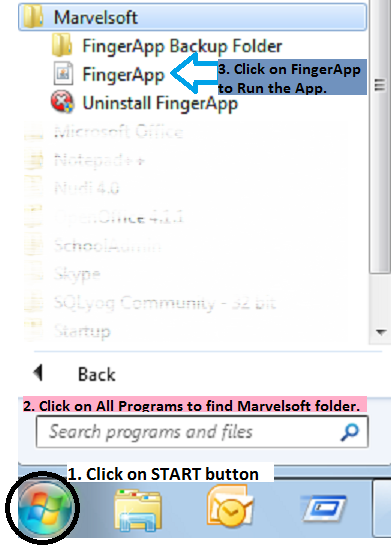|
Labels
Page: Change Settings
Page: Close and About Us
Page: Delete a Finger Print
Page: Initial settings in FingerPrint App
Page: Register FingerPrint
Page: Synch
Page: Upload All
Page: Upload to server
Page: View