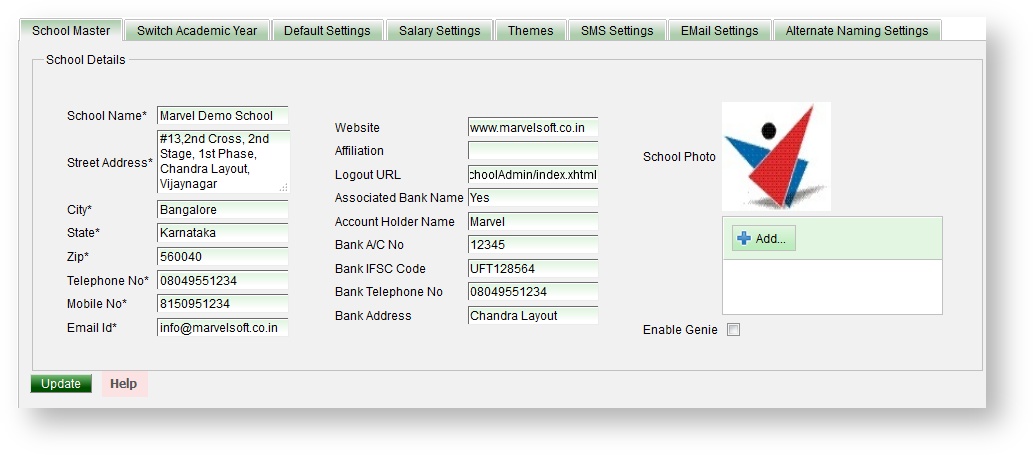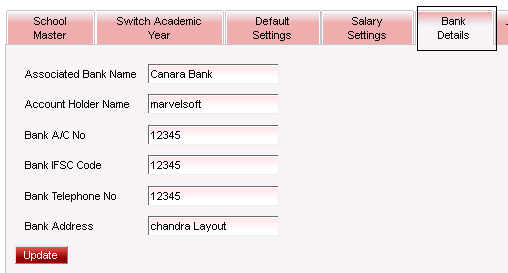| Excerpt | |||||||||||
|---|---|---|---|---|---|---|---|---|---|---|---|
The below snapshot shows the different menus available in the Options -> SETTINGS menu.
School Master : In this tab, you can set the various information about the school. Enter the crucial important information like School Nameschool name, school addressand enter the bank details; These school details will be displayed in the reports , receipts and enter the bank detailsand receipts when we are generating.
Switch Academic Year:
After entering all the information click on
-------
|
| Excerpt | ||||
|---|---|---|---|---|
|