Upon clicking Add Book button a page will be displayed as shown below. - Enter the Reference ID of the book that has to be issued as a reference book to the staff.
- Click on Find button.
The details of the book will be auto filled as shown below. - Click on Add button to Add the book to the list.
| Column |
|---|
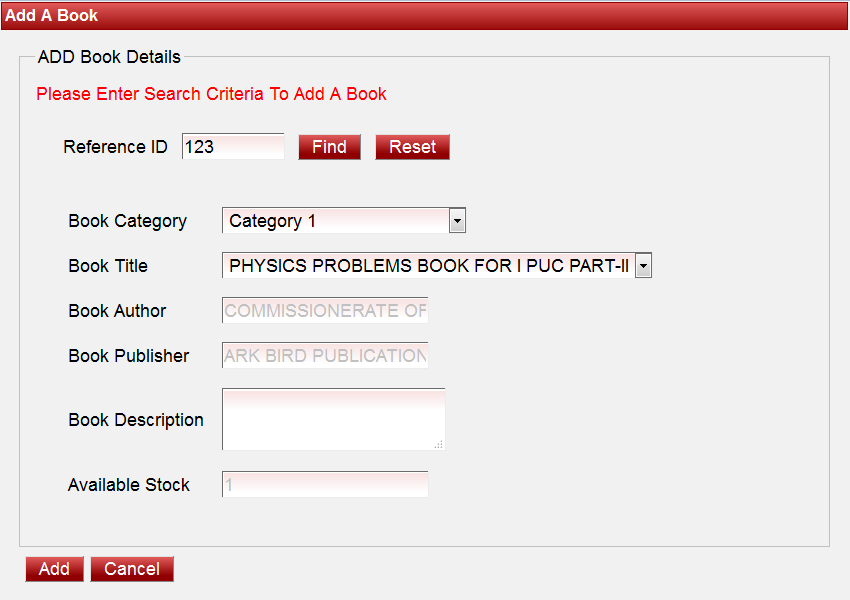 Image Added Image Added
|
|