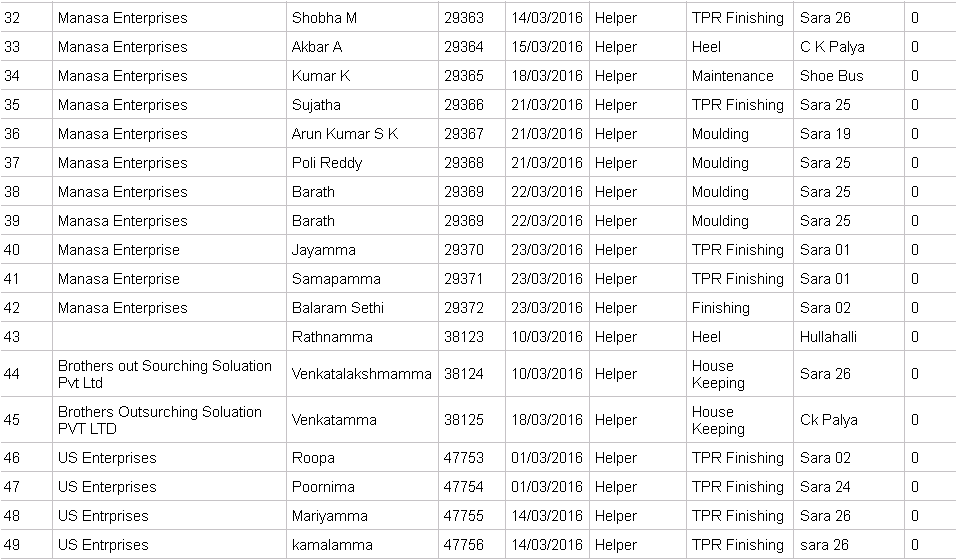| Excerpt | ||
|---|---|---|
This particular selection will give a list of new joined people in a selected month To view the Employee New Joinee , following steps are followed:
Employees joined in that particular month will be displayed.
Attendance will be displayed from the date of joining. Attendance record for new joinee will be shown as follows. |