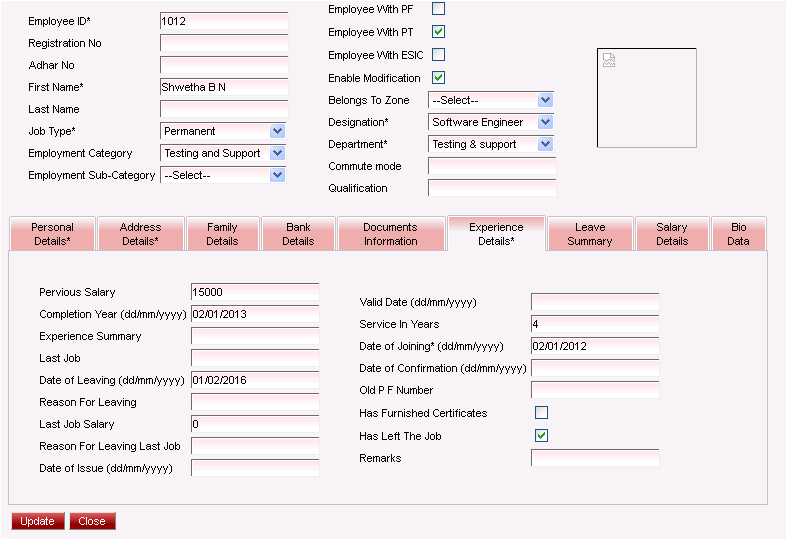...
| Section |
|---|
How to update the Resigned employee details.Goto AppManager->Employee Master. Select the employee whose details need to be updated. Select Experience Details.
Enter the date of Leaving and the experience details of the employee. Select Has Left the Job. Click on update. Once the Has Left the Job is selected, employee won't be visible under employee master. All the resigned employee details can be viewed under Resigned Resign Employee |