Once you click on "Add Application studentStudent" , you will get option to select Class Name an class and enter the First Name. Enter the details and click on " Add ". You will receive get a successful message that displaying "Student Added Successfully". | Column |
|---|
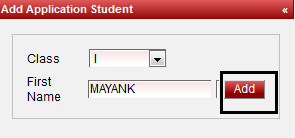 Image Modified Image Modified
|
|