This Birthday report is used to check the month wise birthday report of students. To open this report GotoBirthday Report Go to Student Report–> Birthday Report | Column |
|---|
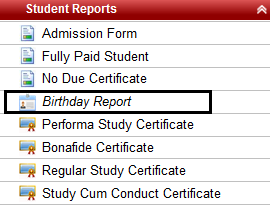
|
| Section |
|---|
Select the month and click on Find. | Column |
|---|
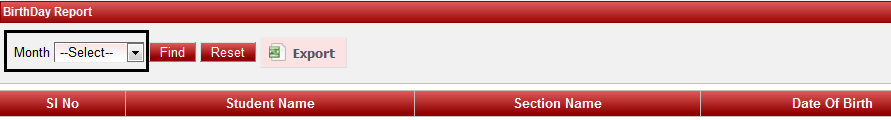
|
| Section |
|---|
Once after clicking on Find you will get data displayed below. Once after clicking on the Find button, It will display all the student names who have their birthday on that particular month. | Column |
|---|
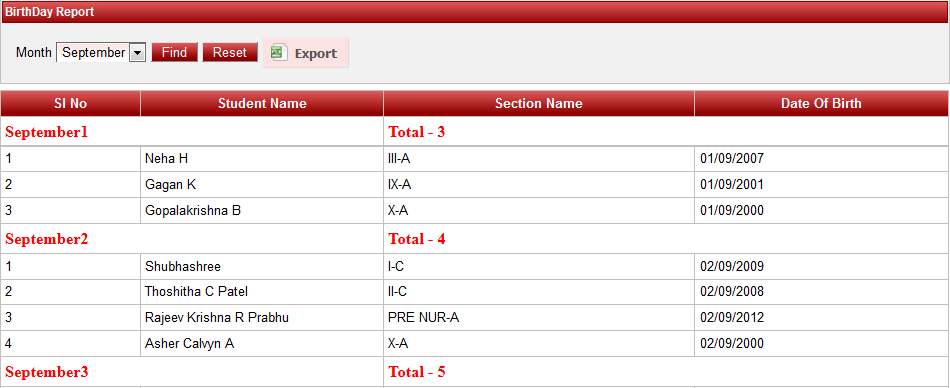
|
| Section |
|---|
If you want to save it in Excel format then click on EXPORT. |
|
|
|