Category Create Book Category It is usual in Libraries that the books are categorized into different types based on various features. To Add a book under any category it is necessary to create the category first. Follow the below steps to create Book Category. GO TO, LIBRARY MASTER >> BOOK CATEGORY | Column |
|---|
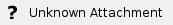
|
| Section |
|---|
On clicking, Book Category, Book Category Master page will be displayed as shown below. Click on ADD button to add a Book Category. | Column |
|---|
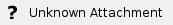
|
|
| Section |
|---|
Upon clicking Add button a page will be displayed as shown below. Enter Book Category Name.Enter a description of Book Category, if any.
| Column |
|---|
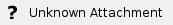
|
| Section |
|---|
| Column |
|---|
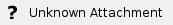
|
|
| Section |
|---|
Similarly, we can Add any number of Book Category.| Column |
|---|
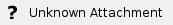
|
|
|
|