In this module you can check the received fee payment and dues payment as per the Fee- Group wise. To open this Go to Admin Master --> Fee payment Register --> Fee Group Payment Register | Column |
|---|
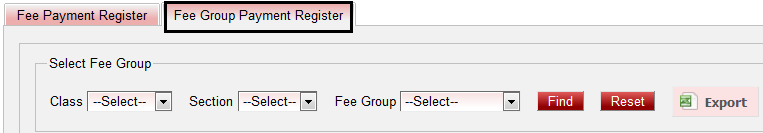
|
| Section |
|---|
Select the class, section and fee group for which you want to save the data. Click on Find. | Column |
|---|
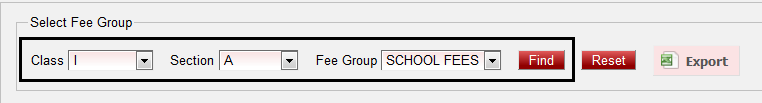
|
| Section |
|---|
Once you click on Find, all the fee payment along with the dues will be reflected. | Column |
|---|
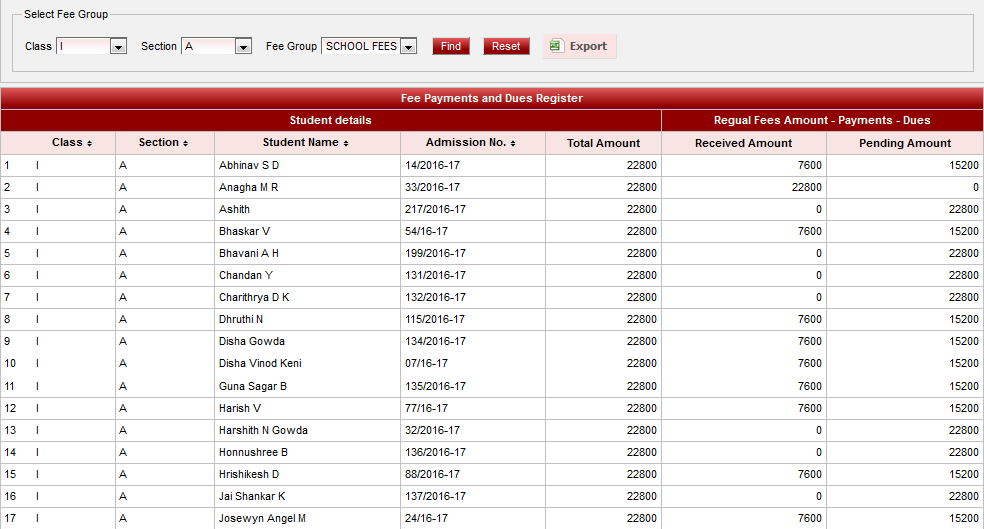
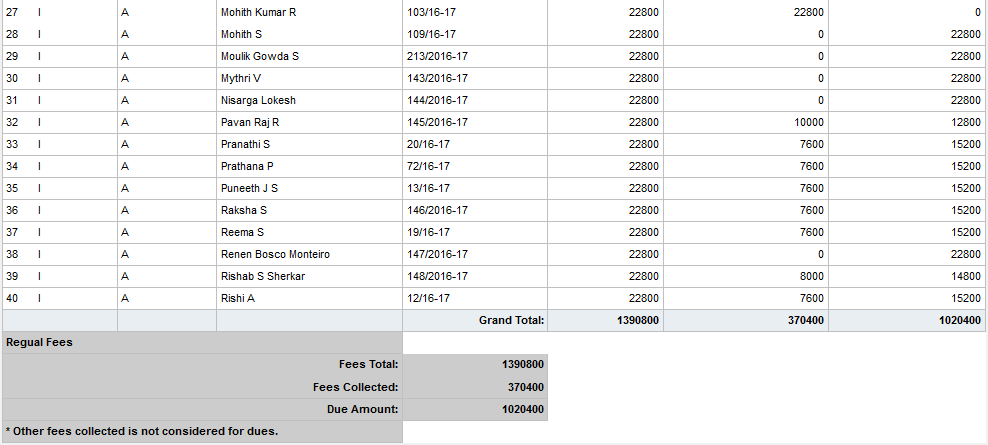
|
| Section |
|---|
If you want to save it in Excel format then click on Export. |
|
|
|