Barcode labels can be generated for the Books in the Library Admin. GO TO, LIBRARY MASTER >> PRINT BAR-CODE LABEL | Column |
|---|
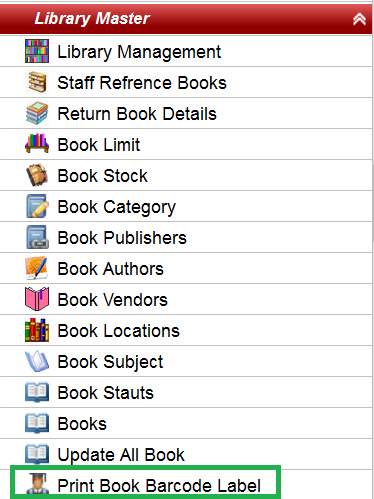
|
| Section |
|---|
Upon clicking, Print Book Bar-code Label a page will be displayed as shown below. - Select one of the Filter types of your choice.
| Info |
|---|
How to choose a Filter Type? - Choose Book Category, if you have to generate or print bar-code barcode label for
- all the books under the selected category.
- Choose Book ID, If you have to take barcode print of the books based on Book ID.
- Choose Accession, If you have to take barcode print of the books based on Accession No.
|
| Column |
|---|
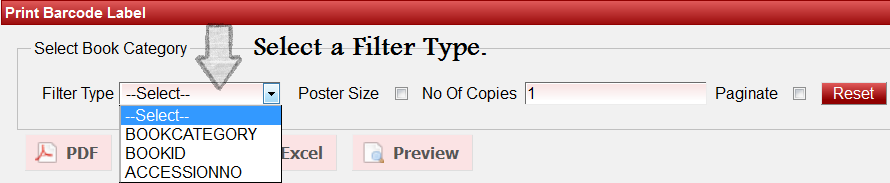
|
|
|