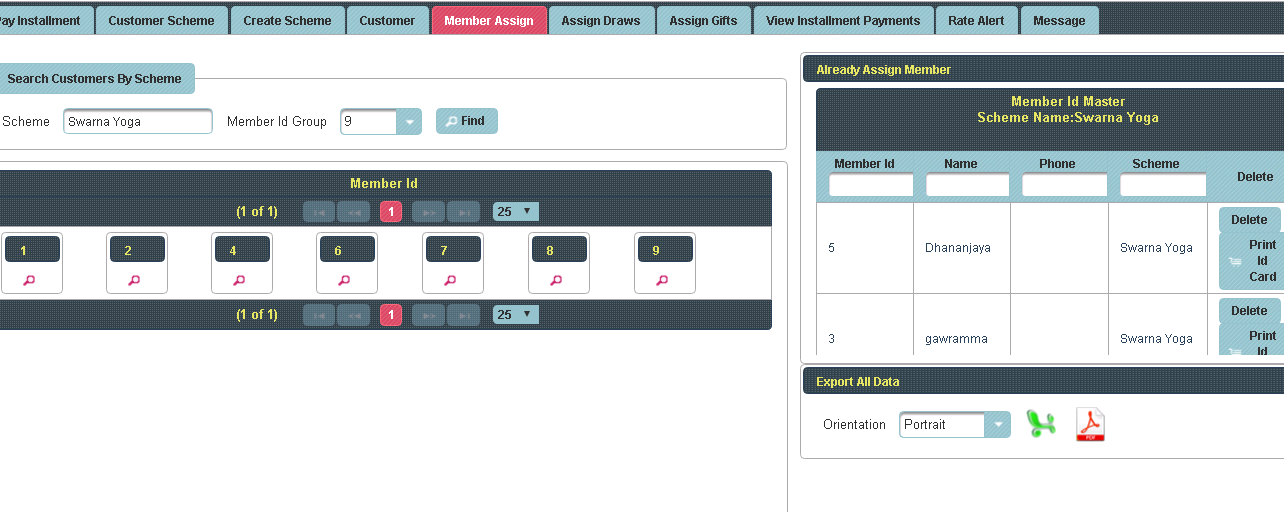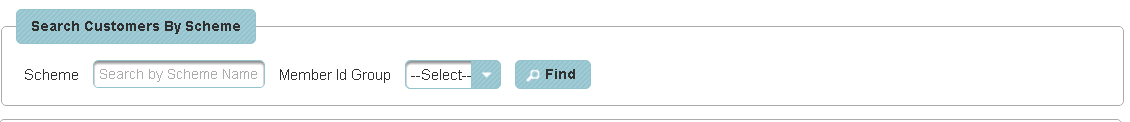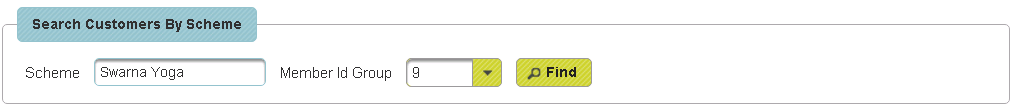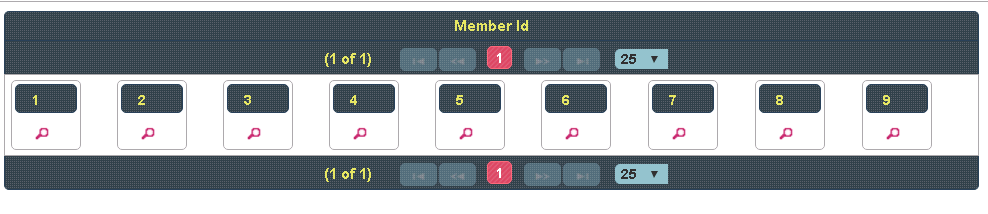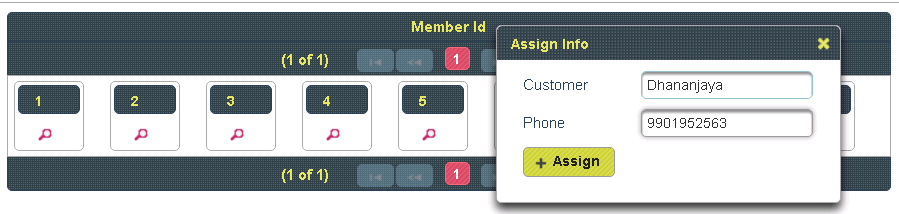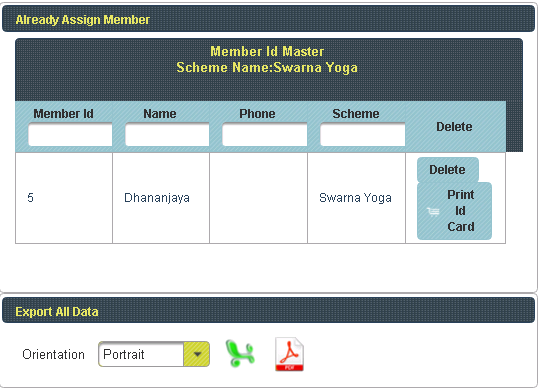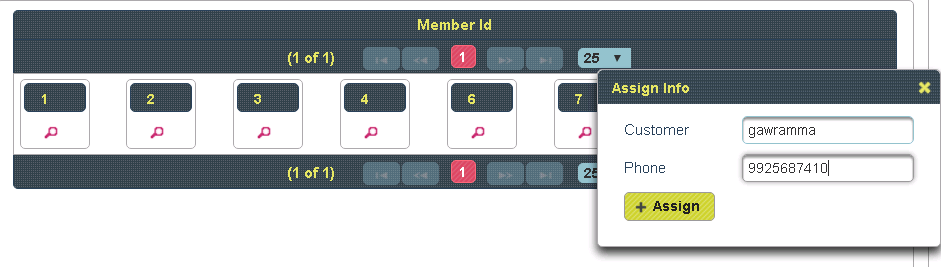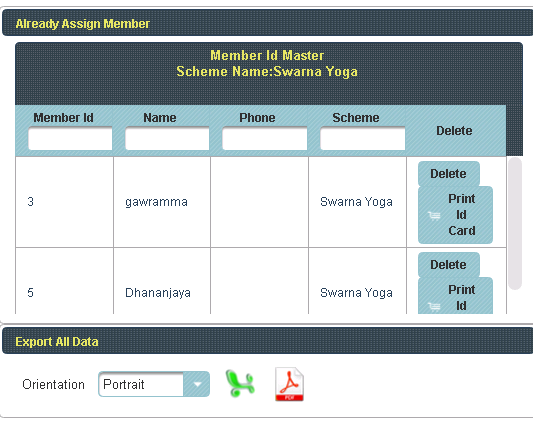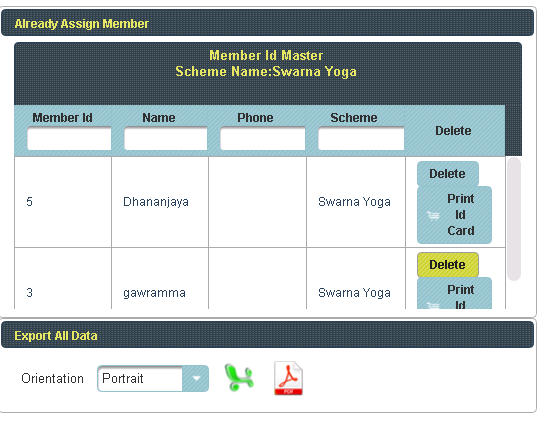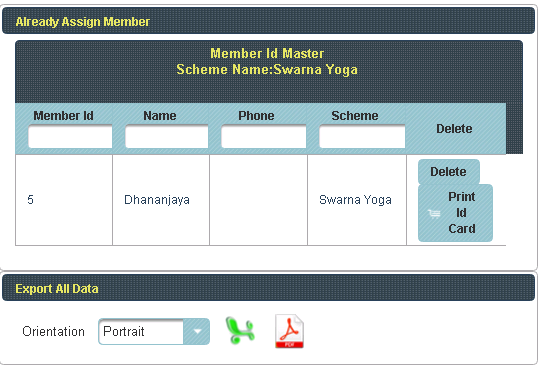| Excerpt |
|---|
In home page, Select Schemes. Fifth menu is Member Assign. |
| Info |
|---|
This page helps to assign the members to the scheme. |
| Column |
|---|
|
| Section |
|---|
Once you enter into this page, to the top you have an option to search customers by scheme. |
| Column |
|---|
|
| Section |
|---|
Here search by scheme name & assign member Id group and Click on Find. |
| Column |
|---|
|
| Section |
|---|
The following table will display. |
| Column |
|---|
|
| Section |
|---|
To assign the members Click on Search symbol and Search the customers to scheme. |
| Column |
|---|
|
| Section |
|---|
Then Click on Assign the following table will display to the right. |
| Column |
|---|
|
| Info |
|---|
To Assign further customers |
| Section |
|---|
Click on search symbol and search by customer and follow the same procedure. |
| Column |
|---|
|
| Section |
|---|
After Click on Assign the following table will display to the right. |
| Column |
|---|
|
| Info |
|---|
To Delete the customer details |
| Section |
|---|
Click on Delete button |
| Column |
|---|
|
| Section |
|---|
The following table will display. |
| Column |
|---|
|