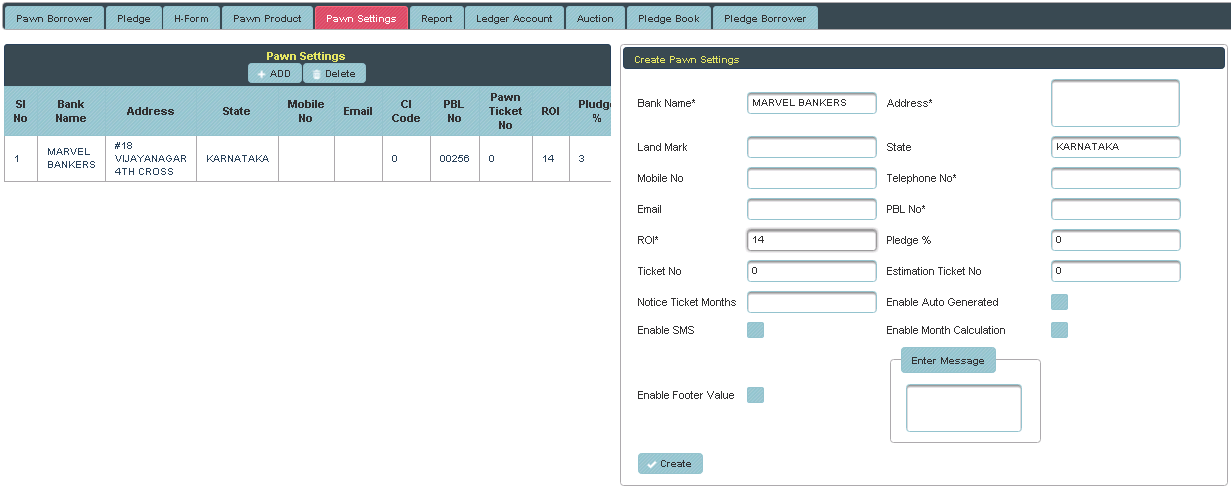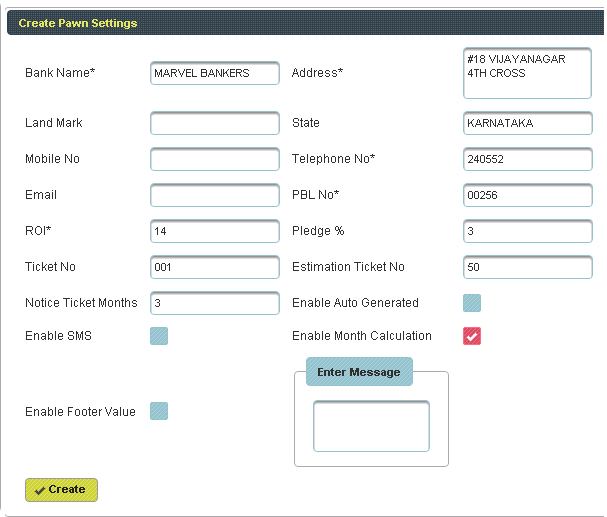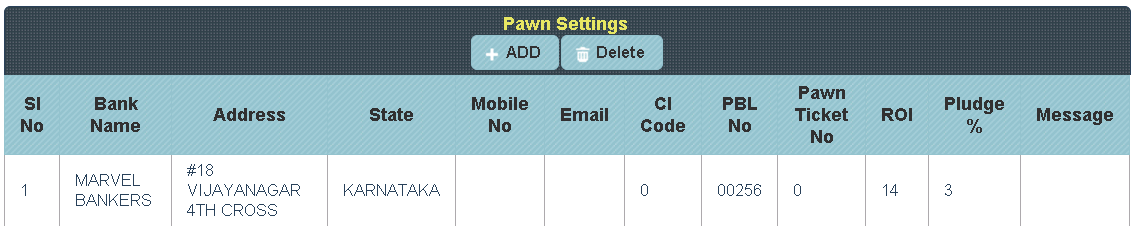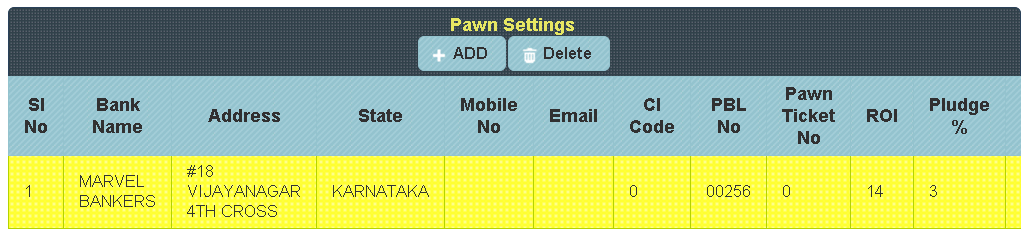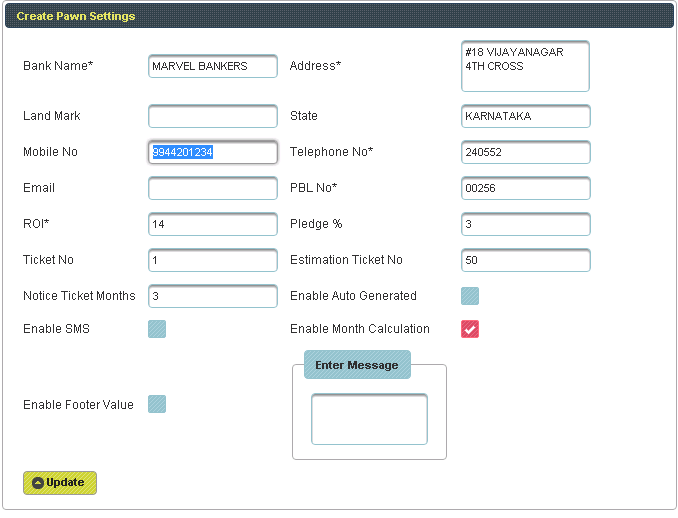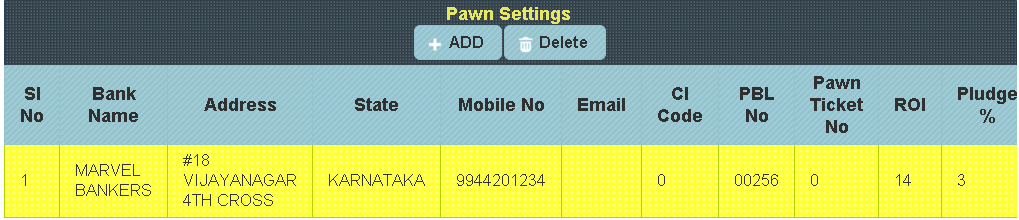| Excerpt |
|---|
In home page, Select Pawn Broking. Fifth menu is Pawn Setting. |
| Info |
|---|
This menu helps you to save the details of Bank. |
| Column |
|---|
|
| Section |
|---|
Once you enter into this page ,to the right side you have an option to Create Pawn Settings |
| Warning |
|---|
Here shop name,address, ROI and phone number is Mandatory. |
| Column |
|---|
|
| Section |
|---|
Enter the details of Bank and click on Create, the following table will filled. |
| Column |
|---|
|
| Info |
|---|
To Update the Bank details |
| Section |
|---|
Click on the name of the bank. |
| Column |
|---|
|
| Section |
|---|
To the right side of the page you can see a Display Create Pawn Settings. Enter all the details to be Update and click on Update. |
| Column |
|---|
|
| Section |
|---|
The following table get Updated as shown below |
| Column |
|---|
|