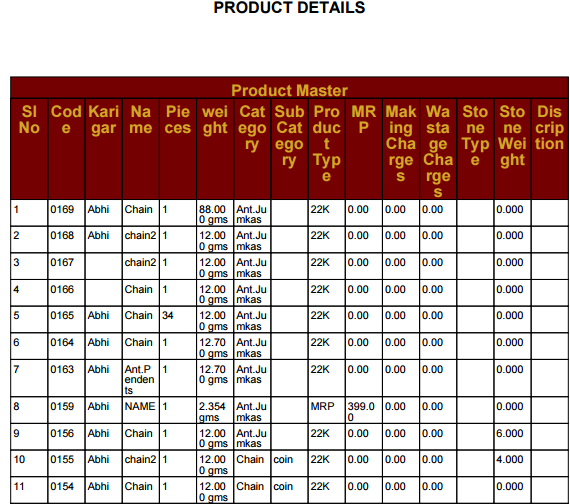Step 1: First select the products then again go to product menu.
| Product To sell any product, first you need to create product By selecting all the fields. |
The fallowing fig shows product create option.
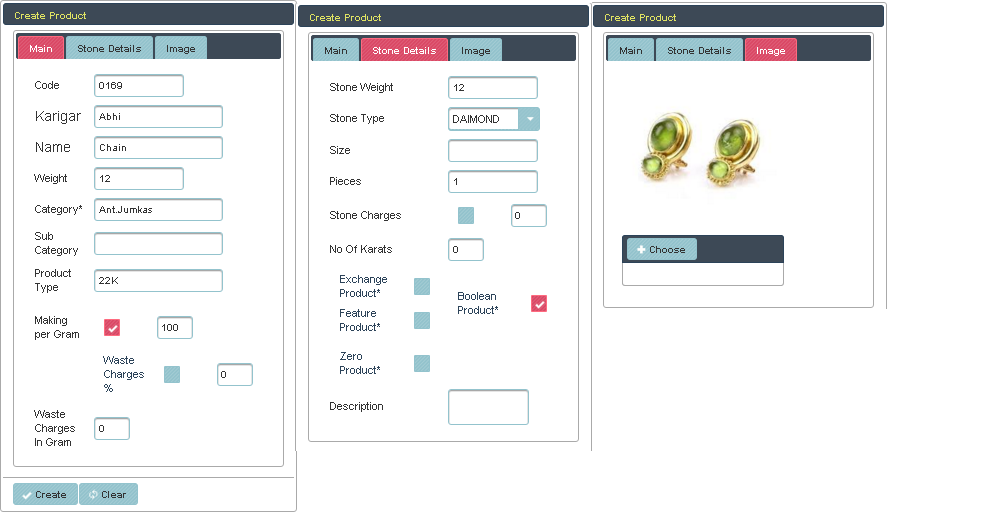
Here in create product option there are three sub menus you can see in above fig.
In main, First enter the name of the product like ring, chain, watch etc then enter the weight like how many grams you want, you must in grams. Then select the category like ring and chain only, then select sub category like in ring there are many types like ear ring, hand ring, hand ring and all then select the product type like 22K, 24K,18K in gold or if you want in silver select product type as SA, SOR then if you want making charges, wastage charges, you can enter their if enable the button you must enter in the form of amount and if it is disable then you must enter in percentage once done in main menu,
select stone details their enter stone details, first enter the stone weight then select the stone type like diamond, ruby and all then enter the stone size, charges and all, then finally click on image menu then choose the image after selecting all the details, click on create button.
** Before creating a product in stone details if you check "Boolean Product", then what ever you enter weight in weight column, suppose if you enter 100 grams as a weight .
Then, In sale invoice if you select that product then the gold weight is zero, then you can enter weight how much you want,suppose you enter 10 grams their then made sell, once you made a sell in product, the weight will be reduced, in product weight will be 90 grams.
** Same one more check called "Zero Product", if you enable this check box in product, then you can enter any number of pieces and click on create, after creating in sale invoice if you select that product to sell, then the pieces will be only one then you enter weight how much you want and make sell. after made a sell, in product table the pieces will reduced to one.