Procedure for sending message to Staff:
Here when you select “Select Message Receiver Type” as Staff and click on the Next button you will get page that appears as shown below:
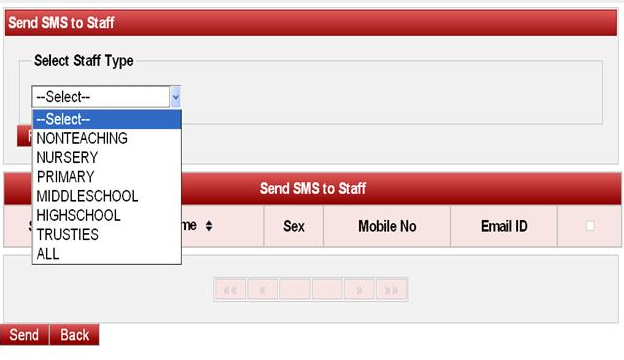
Depending on Staff Type, Staff Details such as Serial No, First Name, Sex, Mobile No and Email ID gets updated in the Table.
Note: Staff Type field is added while adding Staff. Staff Types are Non Teaching, Nursery, Primary, Middle School, High School, Trusties and all.
When you select the Staff Type, list of Staff of that type gets displayed as shown below:
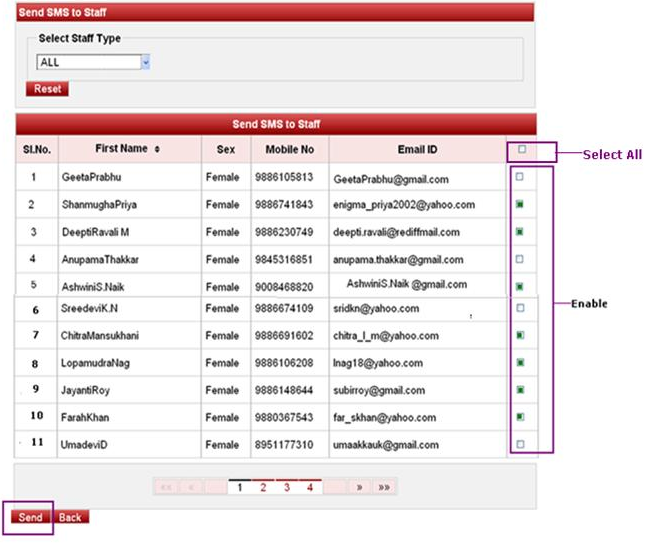
Then “Select All” option for sending message or mail to all the staff of that staff type and all. You can select individual staff.
Click on the Send Button to send message.
|