Message Sent Status:
After sending message, if you wish to see the message or mail logs.
MarvelSoft SMS/Email Alerts provides message sent status option.
Click on the Message Sent Status in main menu which is highlighted as shown below.
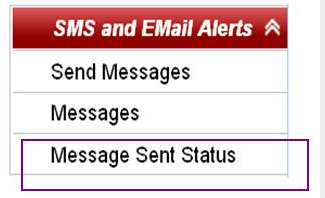
When you click on the “Message Sent Status” .It will display the Message Log Master as shown below:
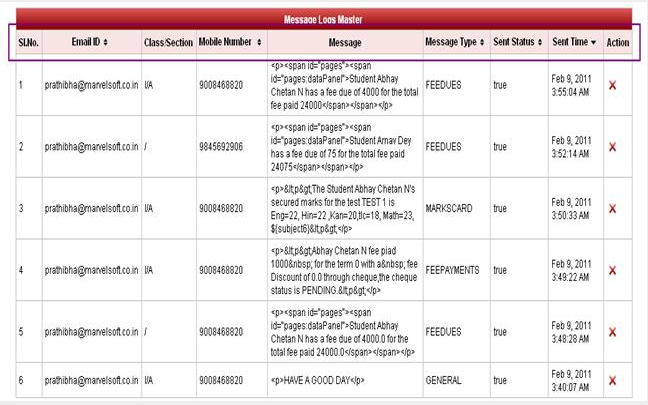
Here we can see the student’s email id, class, section, Cell Number, Message, Message Type, Sent Status, and Sent Time will be displayed.
Note:
Sent Status will be true if the message has been sent from MarvelSoft SMS/Email Alerts
Time at which message has been sent from SchoolAdmin Software is updated at the Sent Time.
Time taken to deliver the message to parents is from 30 minutes to 5 hours.
|