Here you need to Create a Material Group to make payment in FeePayment.
Click on  Add button to add the material group, on click you will see the below window.
Add button to add the material group, on click you will see the below window.
1.Enter Material Group Name and Alias name.
2.Select class.
Note :What are the classes you select here only those class children/students are able to pay the fee.
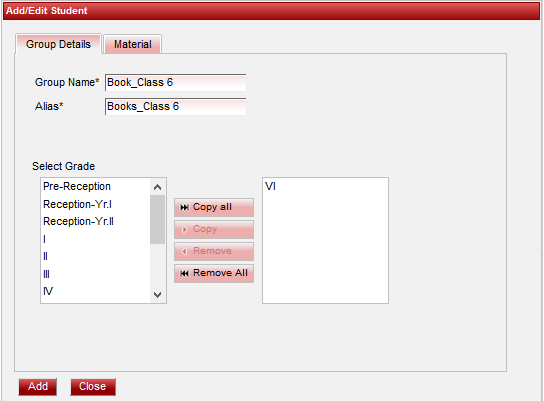
3.Click on Material Tab you will see below window.

i.Click on add you will get window like this.

Here materials will be displaying in material drop-down list with price from material menu
ii.Enter Quantity (1 by default ) which is reflected in Fee Payment while you making payment.
iii. Click on Add button.You can see the material added as shown below.

* you can more than one material for same Material Group.
iv.Finally click on Add button.You can see the material group added as shown below.

Material Group Report :
You can generate report in material group report as shown below.

Done with Inventory 
Now inventory is ready  go to Fee Payment and make a payment.
go to Fee Payment and make a payment.
|