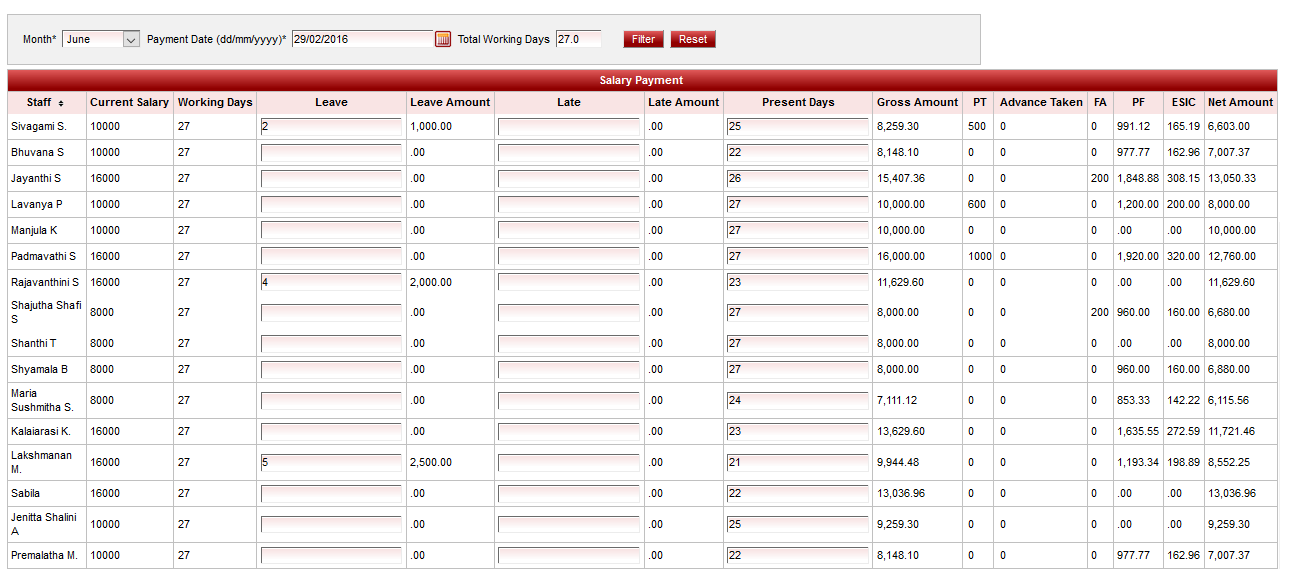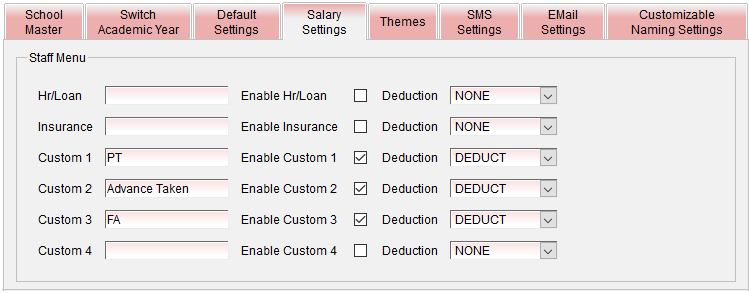Salary payment will be done on Month and Total working days.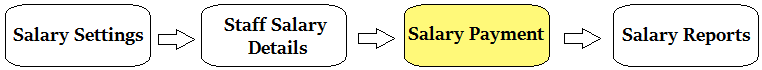
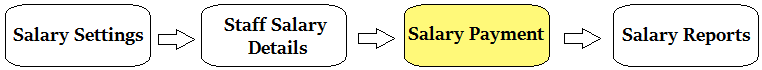
If the user wants ESIC and PF to be auto calculated on percentage on Gross salary. Then please enter the percent of deduction on Gross salary. |
6. Enter the number of paid leaves taken and late coming days, and total present days. The gross salary will be auto calculated. And for the staff who are PF applicable, the custom amounts will be deducted and final net salary will be calculated.
7. Finally click on Update button. The Salary Payment will be Updated Successfully.
Advance taken once deducted from the staff salary, user has to update Advance taken to zero in staff salary details. |
Labels