Step to follow :-
Step 1:- Go to Grading System, click on Hall Ticket Menu.
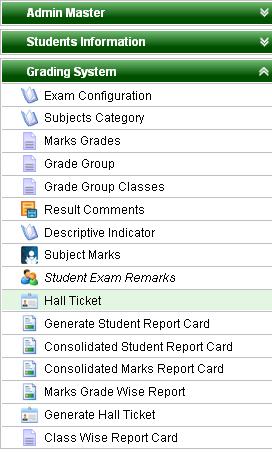
Step 2 :- Once you click on Hall Ticket menu below window will be opened.
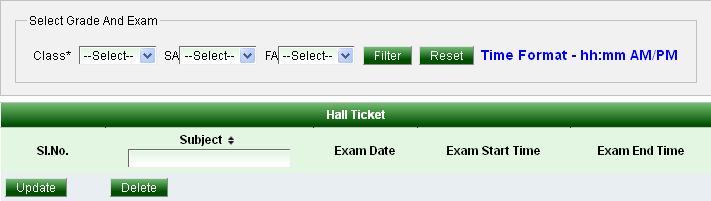
Step 3 :- Select Class, Section, SA(Term) or FA(Test) and click on Filter ( ) button.
) button.

After clicking on Filter button, Hall ticket configuration window will be opened.
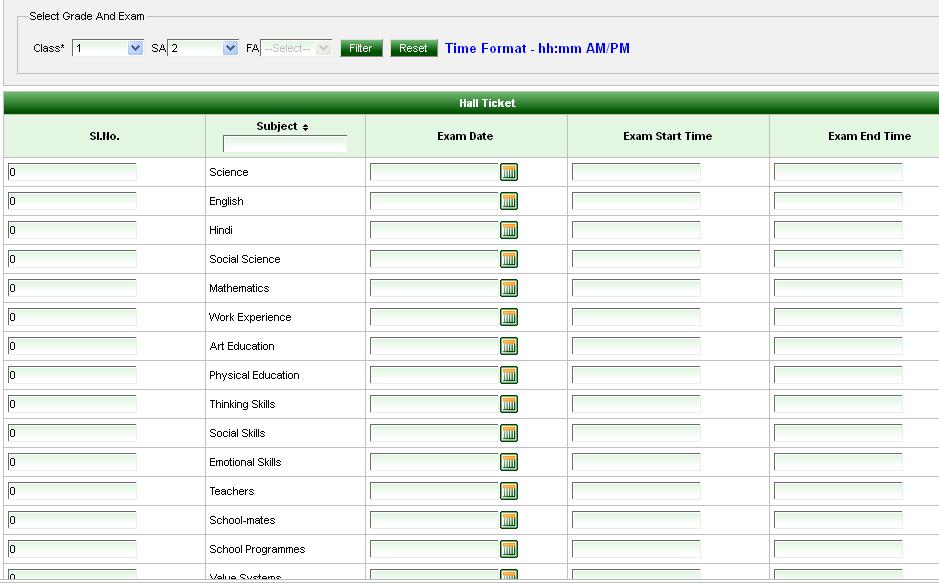
Step 4 :- Enter Serial number (SI.No.) for each subject. If you are entering SL No. as zero then those subjects will not appear in the generated hall ticket. Enter Exam Date, Exam Start Time and Exam End Time (time format must be in hh:mm (AM/PM)) and Click on update( ) button
) button

Assume that we are conducting exam only for PART A subjects then enter "Sl No" as Zero(0) for PART B subjects. By doing this, PART B subjects will not be visible in the hall ticket. Only PART A subjects will appear. Final hall ticket would look like below.
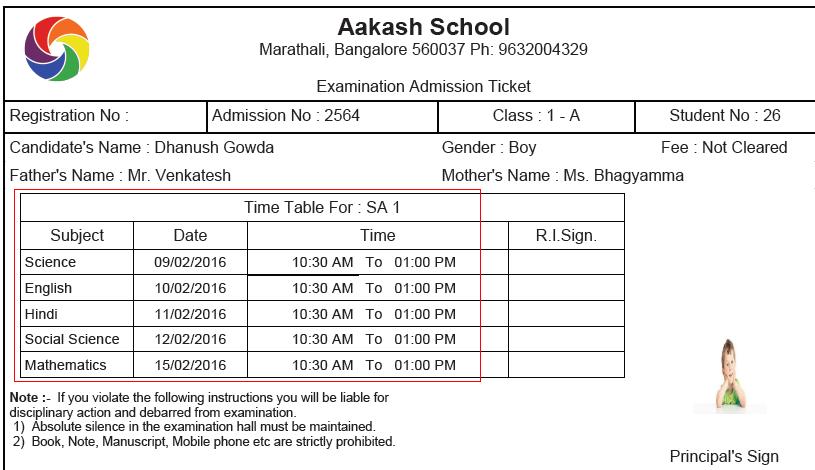
How to Generate Hall Ticket:
Go to Generate Hall Ticket PDF
|