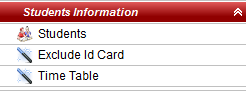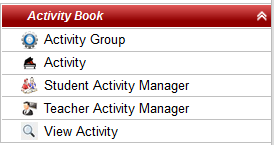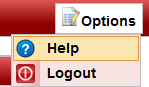When you login as a Clerk for the first time, you go to options and click on users and change your password. |
To Login as Cashier follow the below steps
- Go to SchoolAdmin Standard EVD login page , enter the User name
- Enter the Password
- Click on Login
If user name and password matches with the user record created by admin, you will be able to successfully log in to SchoolAdmin Lite. |