Click on "ADD", you will get option to add all the details related to event. Enter the details like event name, event date, event description and click on "Add" to add event.

| Once you click on "Add" you will get a success message displaying "Event is added successfully".
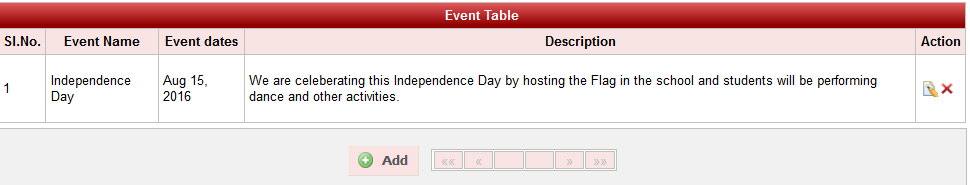
| If you want to edit/delete, you can do so under action button.
|