Select the Start Date and the End Date and click on Find. It will display all the fee collected from all the classes.
OR
Select the Start Date, End Date, From class, To class and click on Find. It will display all the fee which you collected in that particular dates and classes.
OR
Select the Start Date, End Date, From class, To class, Fee Type and click on Find. It will display only that particular fee data which you collected in that particular dates and classes.
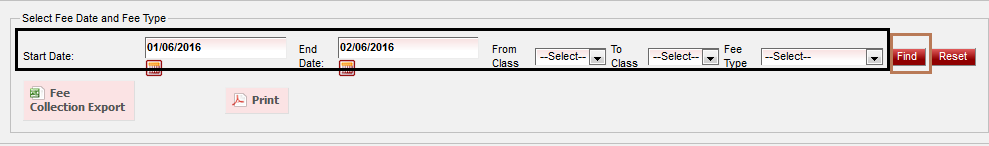
| Select the dates as per you want data to be displayed and click on Find. All the data will be displayed below.
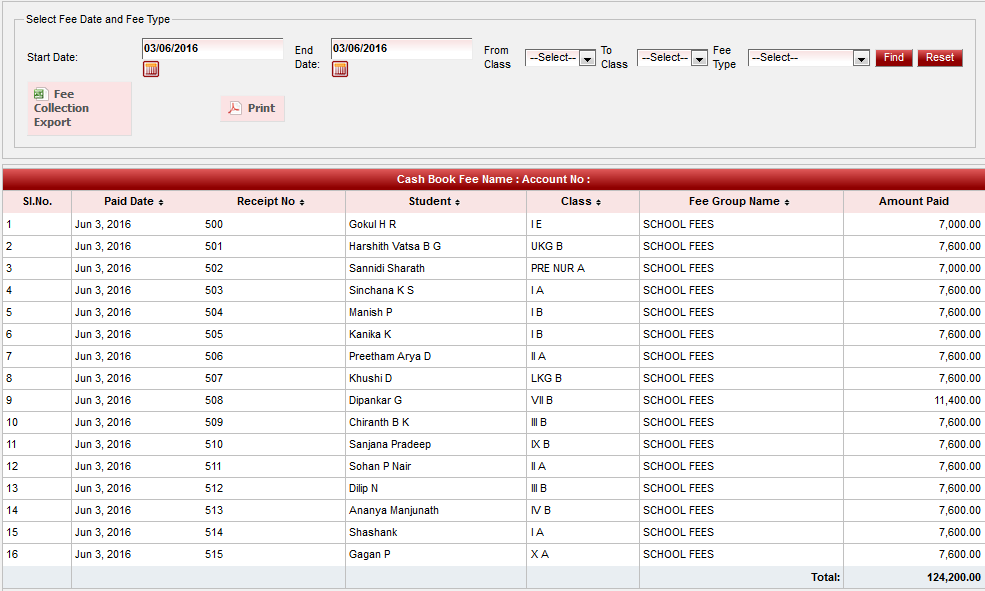
| If you want to print the data then click on Print. It will get printed in PDF format or if you want to save the data in excel format then click on "Fee Collection Report".
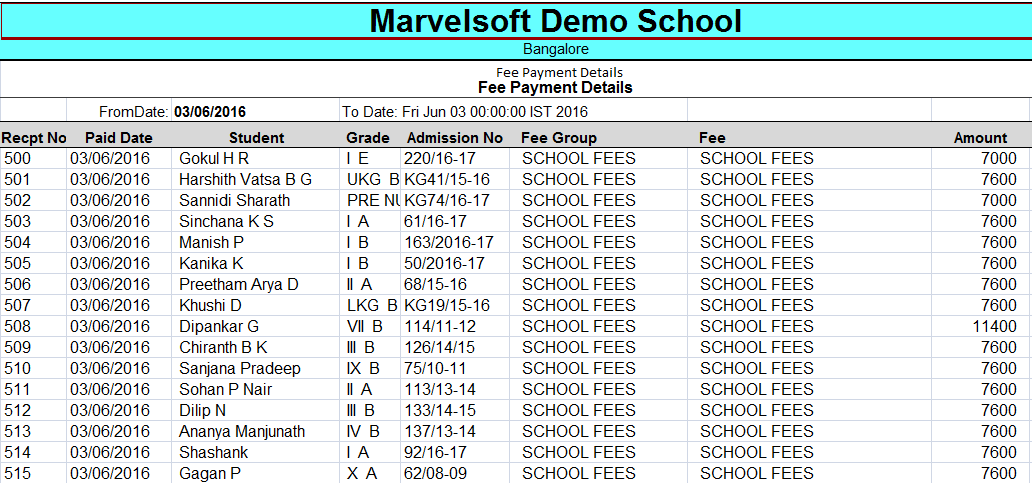
| After Exporting, If you wish to print then click on File --> Print
|