User Fee Payment Details show the the collection of fees done by the users for whom you have given the authority to collect the fees.
For Example:- If 2 different users are there whom you have authority to collect the fees, then in this module it will show how much fees collection done by both the users separately.
To open "Users Fee Payment Details" click on Admin Master–> Cash Master --> Users Fee Payment Details.

| Select the Start date, End date and click on Find. Once you click on Find, you will get the collection of fees as per the users wise.
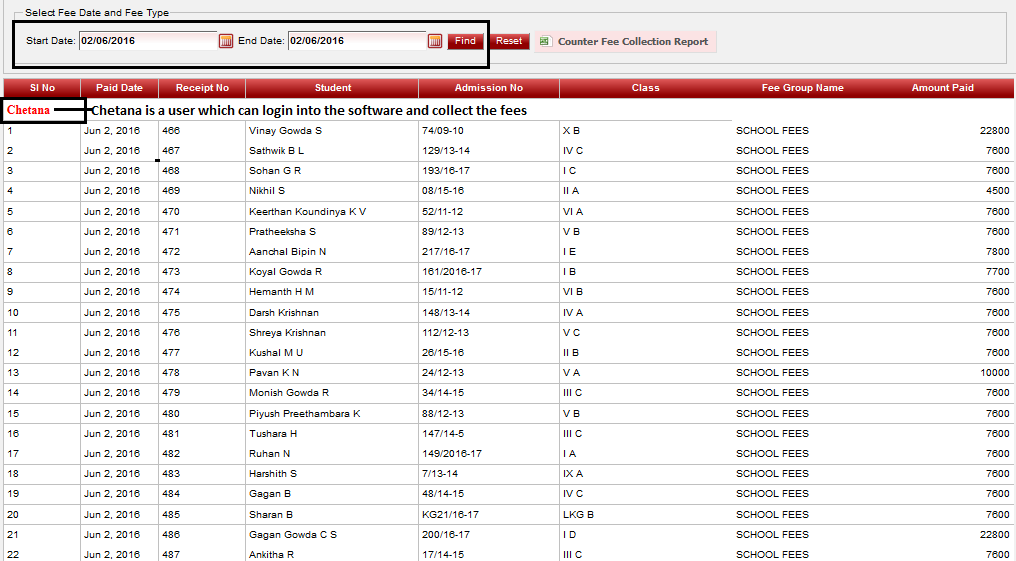
| If you want to save in the excel format then click on "Counter Fee collection Report".
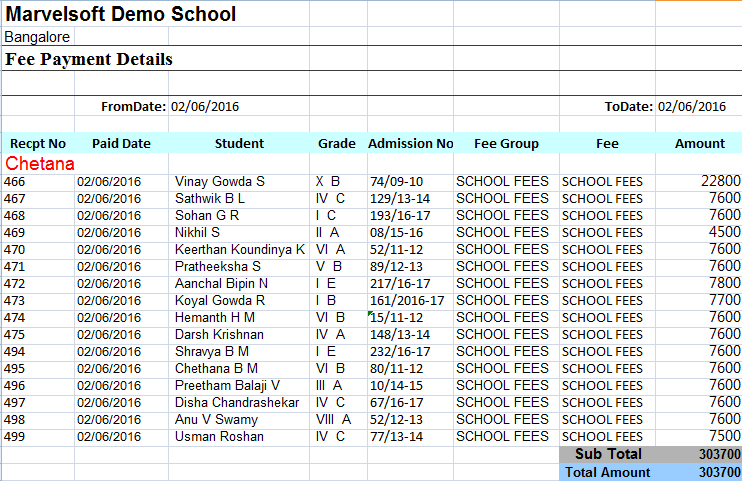
|