If the cheque is still Pending then remain Cheque Status as "PENDING"
(OR)
If it is cleared then change it to "CLEARED"
(OR)
If it is Bounced then change it to "BOUNCED"

|
Change the cheque status, Enter the Realisation date( depending on the cheque status). If you want to enter any remark which you need is useful for future then you can enter in "REMARKS".

| Once after entering the information, click on Update. You will get a message "Fee Payment Reconcile updated successfully".
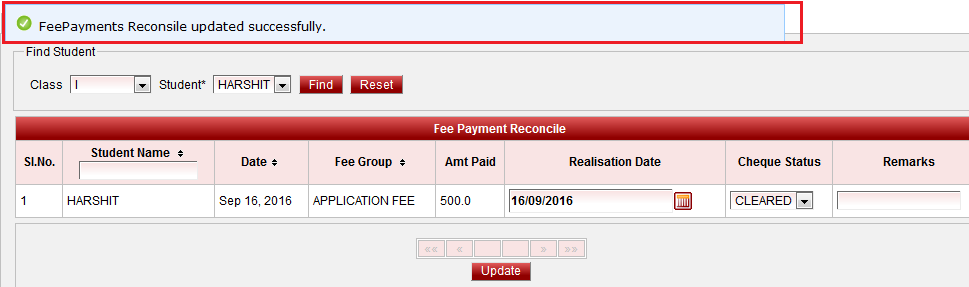
|