Student ID card is used to generate the ID card directly from the software.
To create the Student ID card
Go to Student Report --> Student ID Card
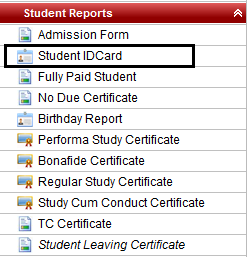
| Select Class, Section, Student Name, Orientation and Format. Click on Preview.
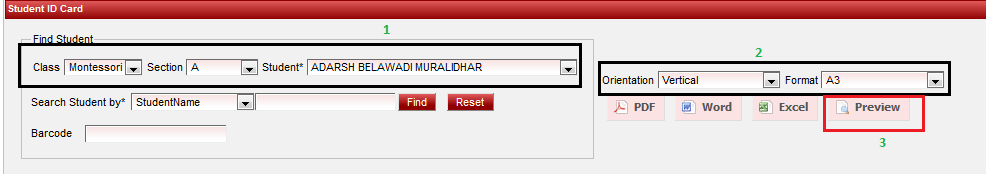
| Once you click on Preview the ID card for the selected student will appear. If you wish to generate in PDF format then click on PDF.
|