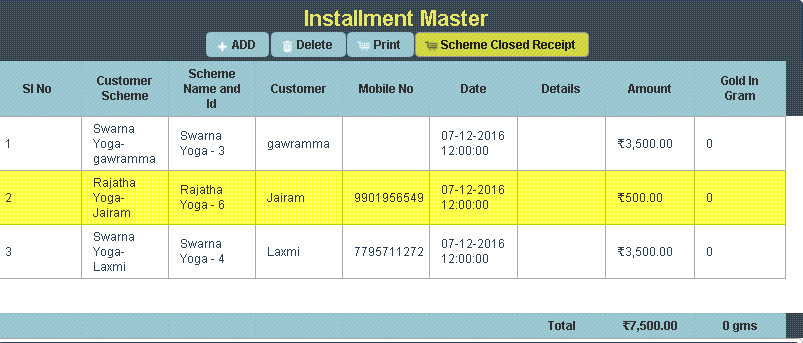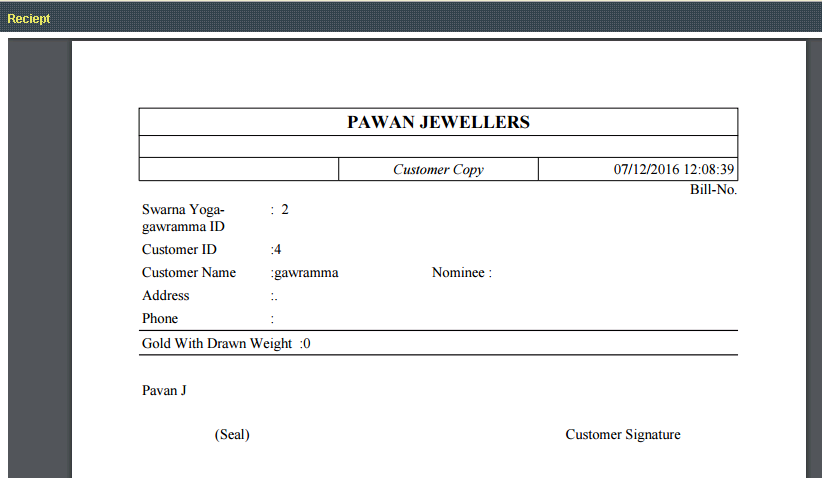This page helps you to record the installment amount paid by customer for their schemes. |
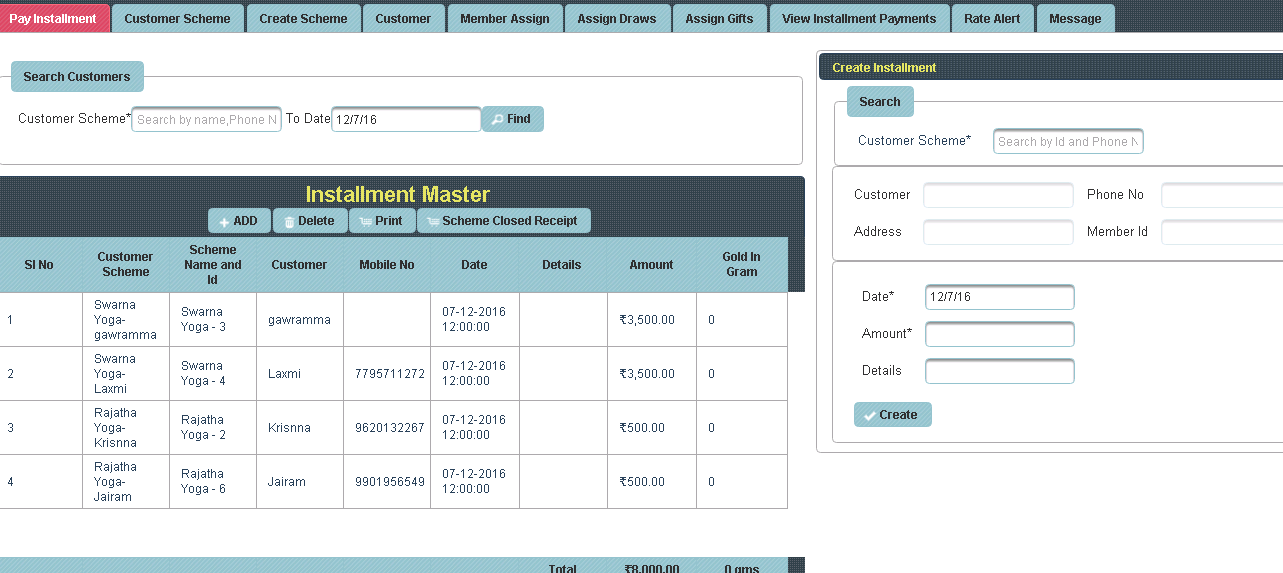
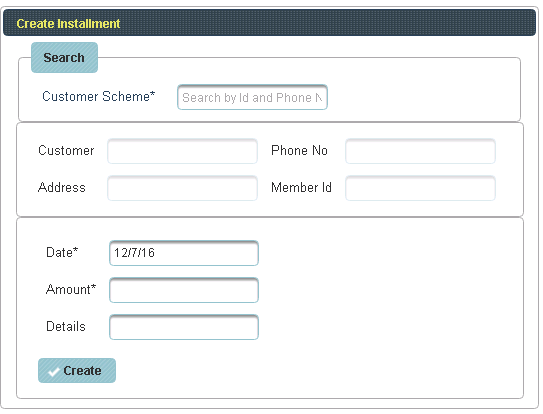
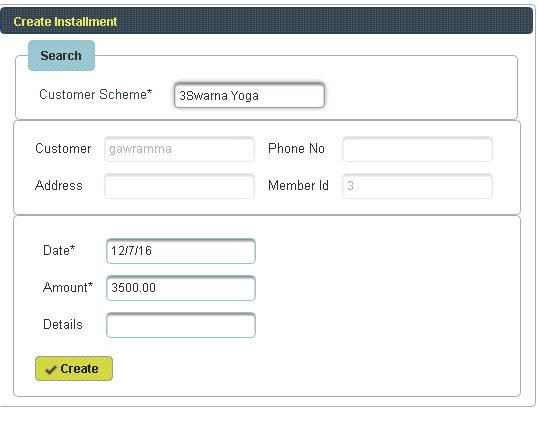
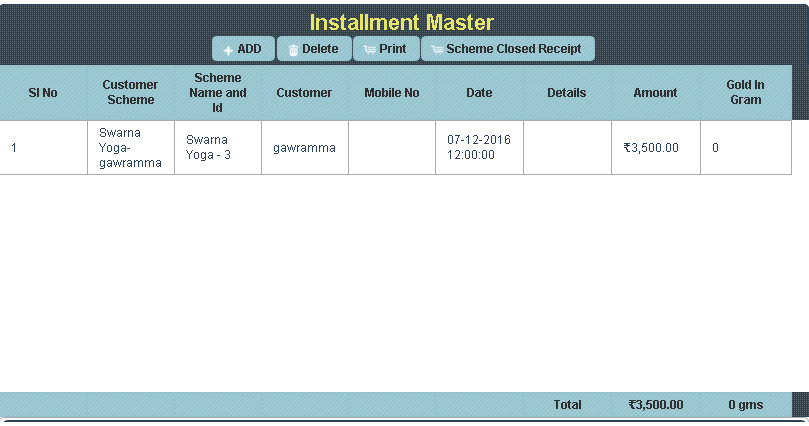
To Issue receipt to the Customer |
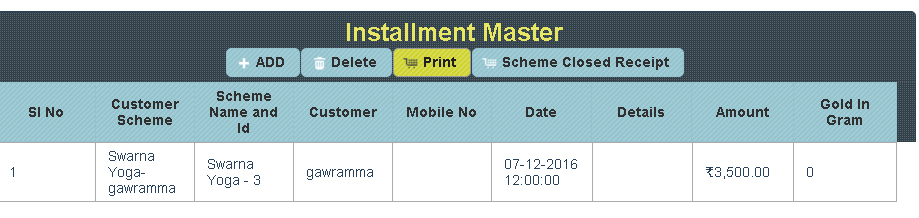
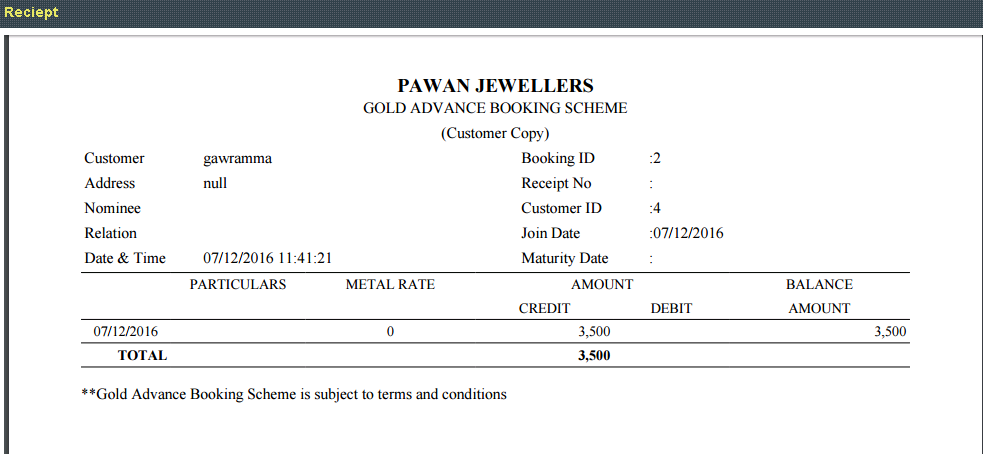
To Add further Installment |

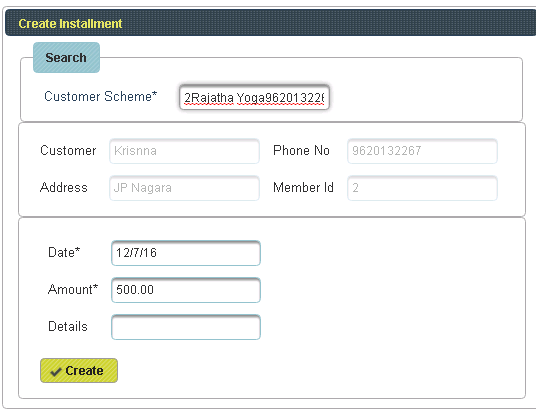
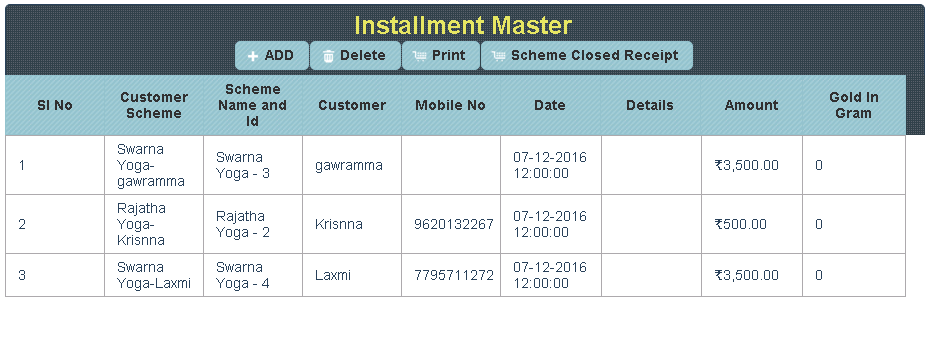
To Delete the Customer name from Installment |
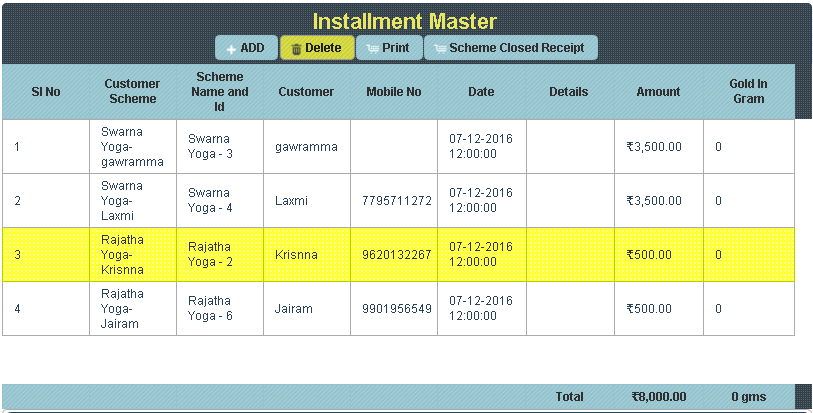
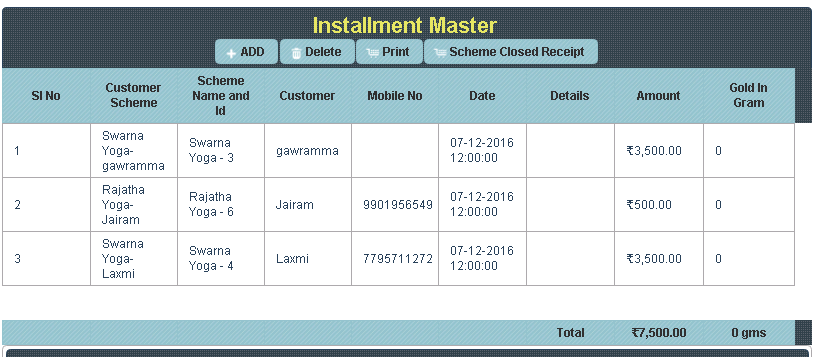
To issue Scheme close receipt |
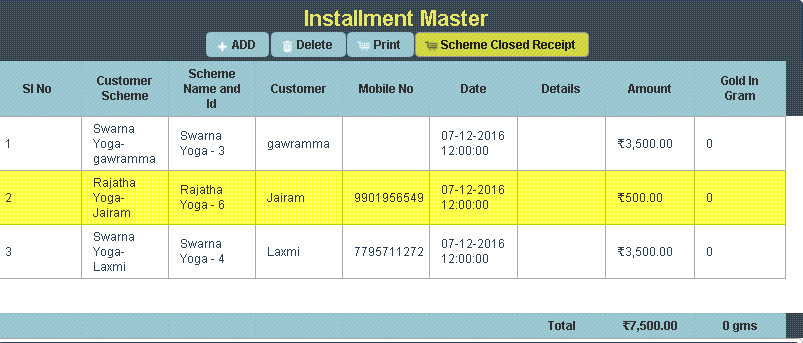
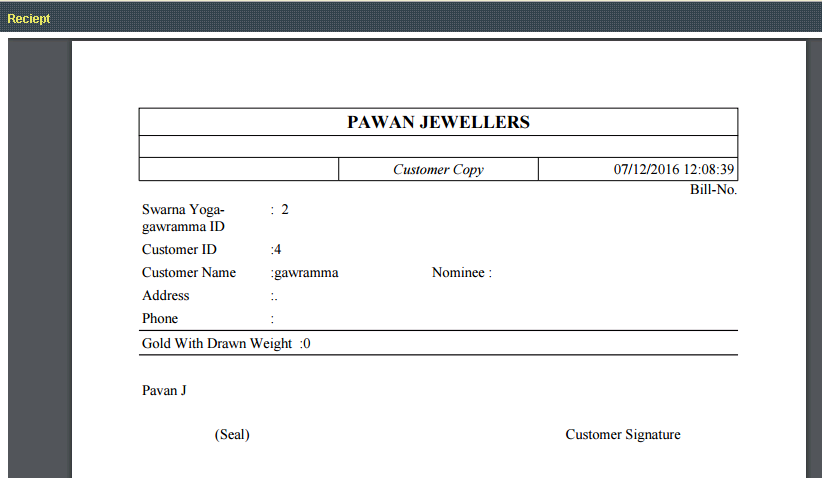
This page helps you to record the installment amount paid by customer for their schemes. |
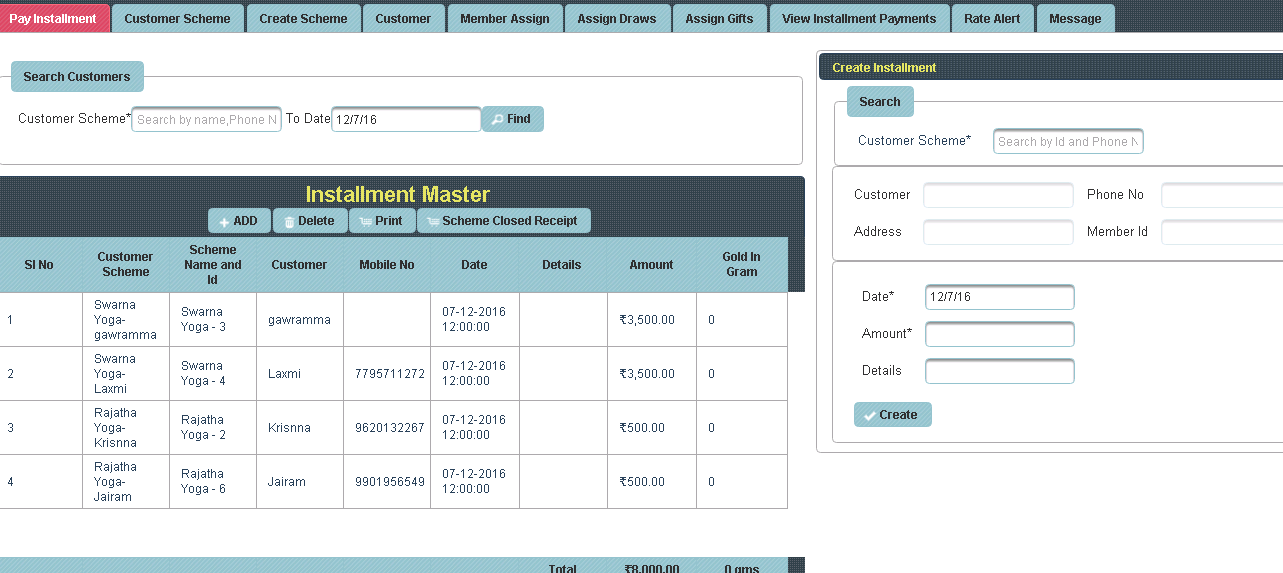
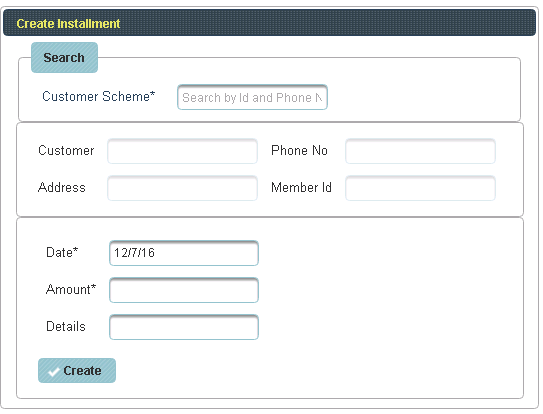
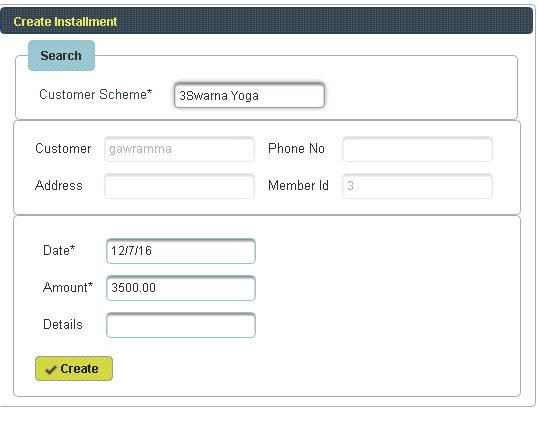
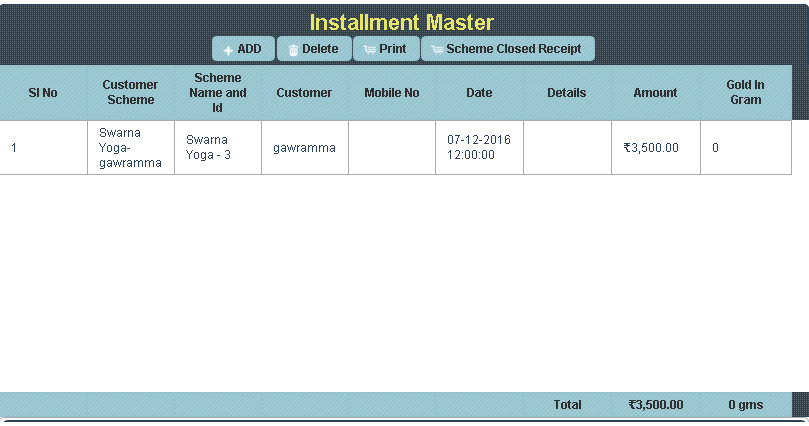
To Issue receipt to the Customer |
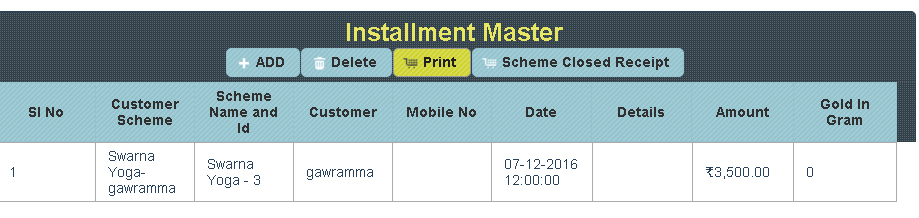
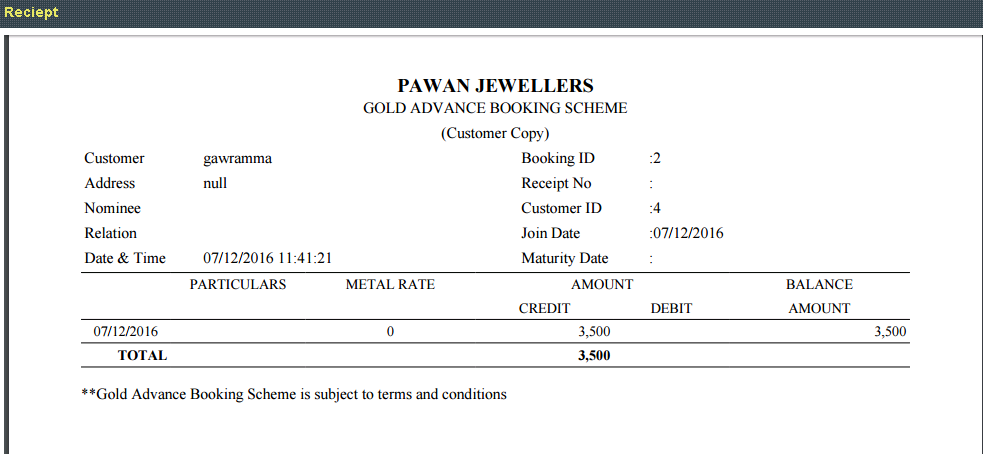
To Add further Installment |

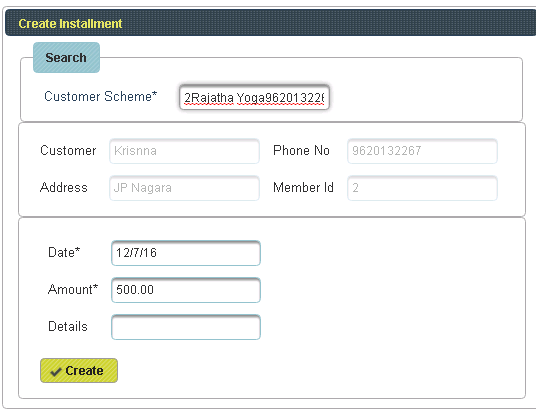
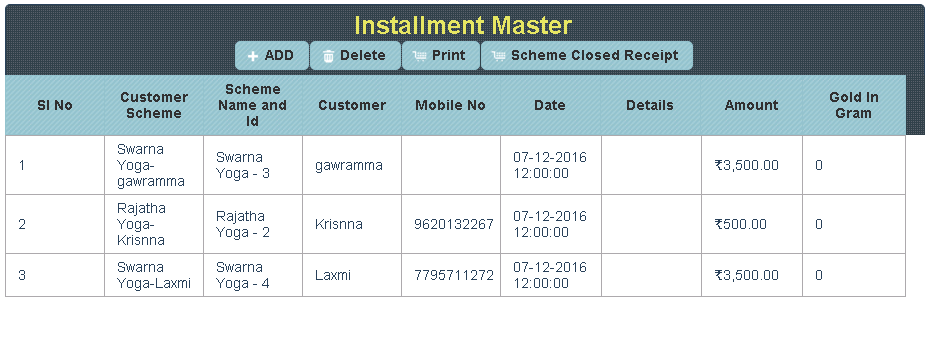
To Delete the Customer name from Installment |
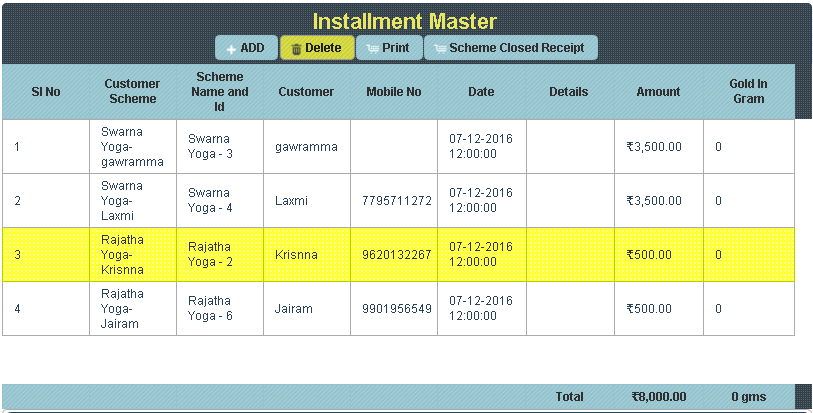
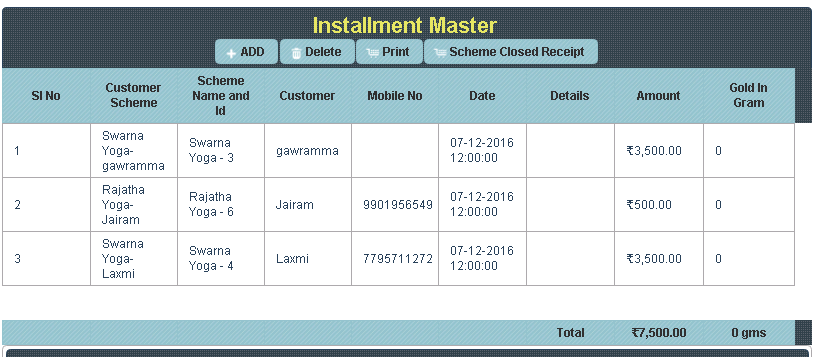
To issue Scheme close receipt |