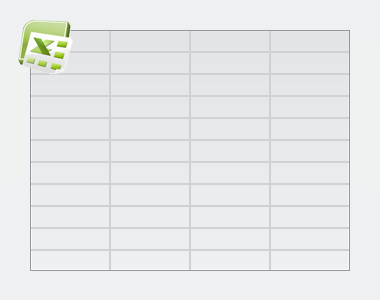Fetch Books on Filter Type
User can fetch the added books in the library on,
Steps to fetch books on Filter Type
|
Export ReportUser can export book report on the filter type. This will help you to maintain record of all the books which are in your library. Steps to export report
|
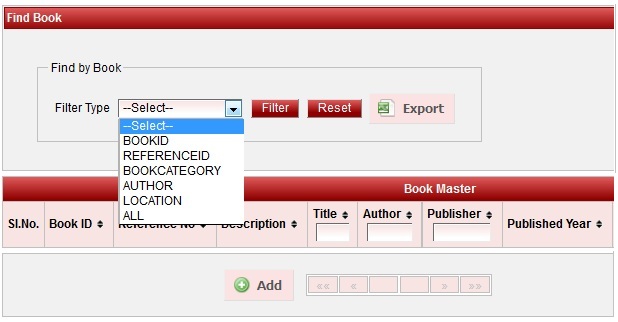
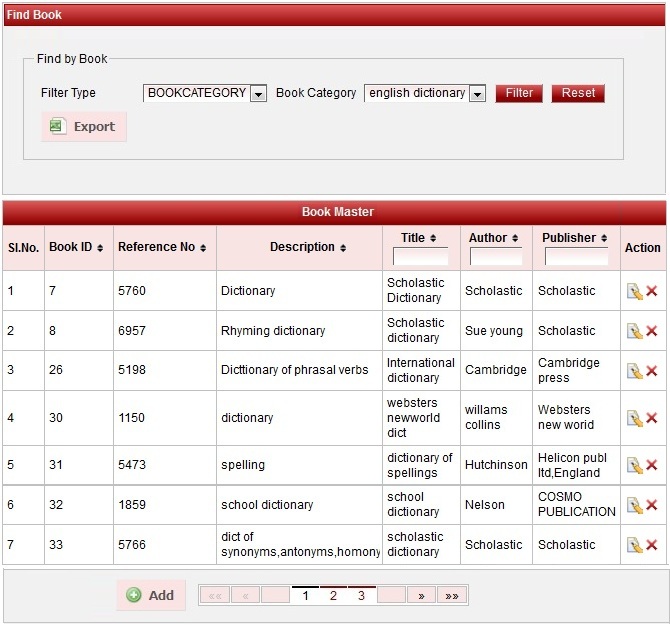
 . You will get a dialog box to save the report. Click on OK.
. You will get a dialog box to save the report. Click on OK.