Step1:SMS Configuration
Go to Option menu in the top menu click on settings and click on Default settings
Enable Hppt Based SMS by clicking on check box. Click on update to save changes
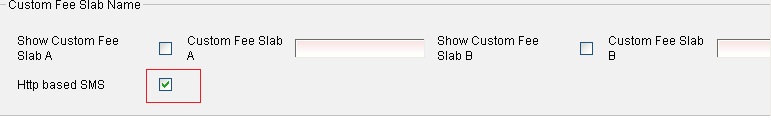
Again go to SMS Settings tab in this tab we have to do SMS gate way settings
Select SMS Type HTTP
Enter Gateway Url, Post Url, Balance Url, User Name and Password Which provided from local SMS Vendor or if you purchase SMS from Marvelsoft, Marvelsoft will provide this information.Click on update to save the changes and click on Reload message sender to refresh settings.
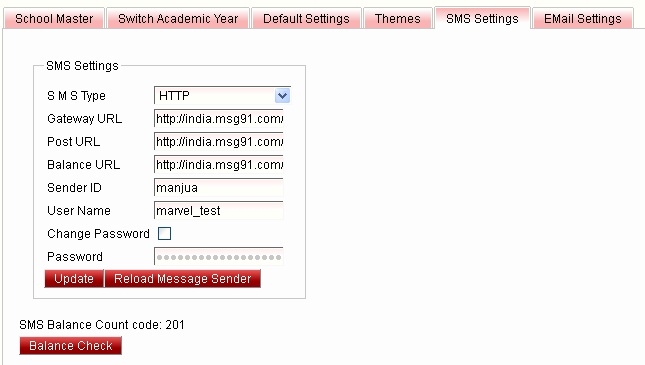
Balance check button is used to check the number SMS recharged and number SMS remaining.
|