Fetch Fee payments that has to be reconciled on Class-Section Filter
- Select Class and section.
- Click on Filter button.
- You will see the fee payments made by cheque , fills the table with the payment records of all the student who have made cheque payment. as shown below,
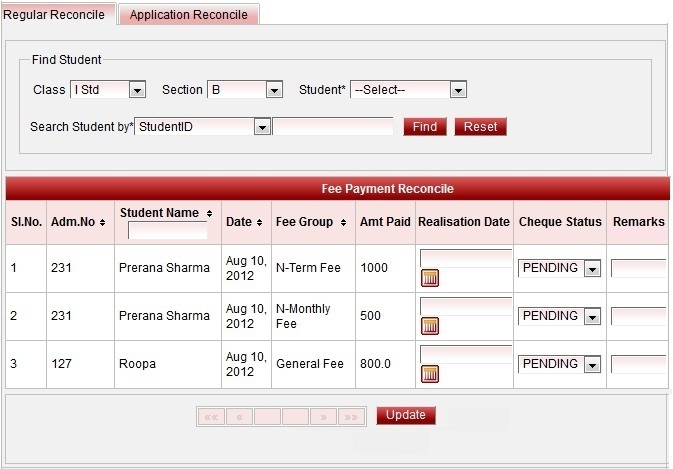
Change the Cheque status and enter the date of Realization and enter remarks , information related to the realization. Finally click on update. You will get Updated Successfully message.
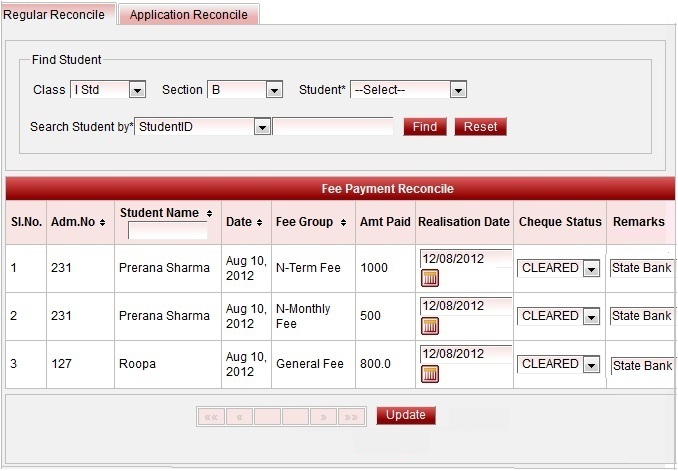
Fetch Fee payments that has to be reconciled on Student Filter
- Select Class, section and student.
- Click on Filter button.
- You will see the fee payment reconcile table fill with the cheque payment records of the selected student. as shown below image.
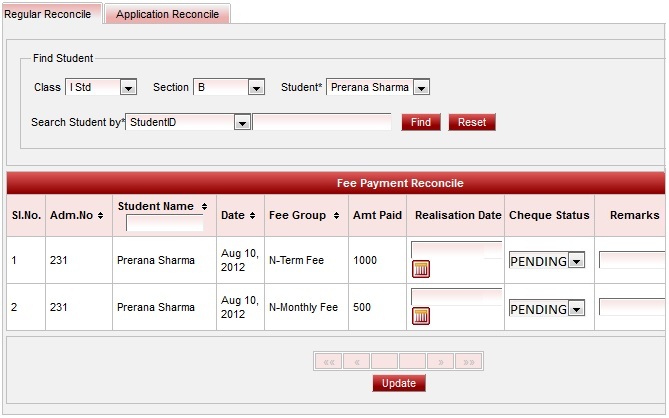
4. Select the Cheque status.
5. Click on Update button. You will get Updated Successfully message.
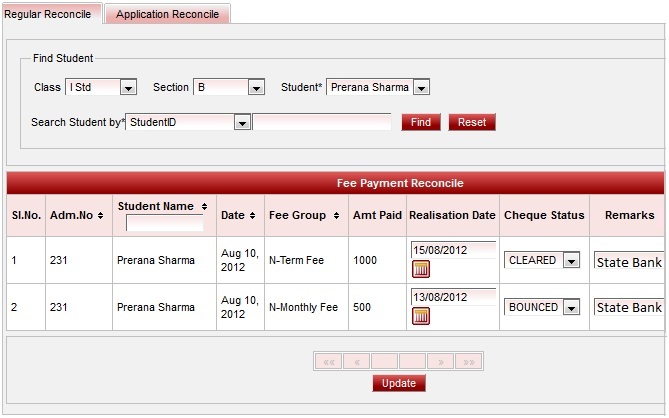
You can Update the Cheque status once you receive status report from the bank.
|