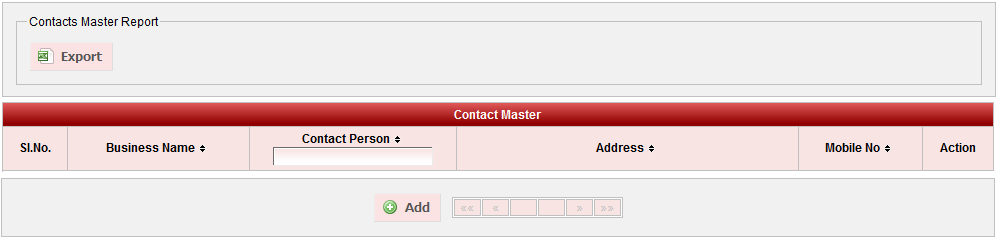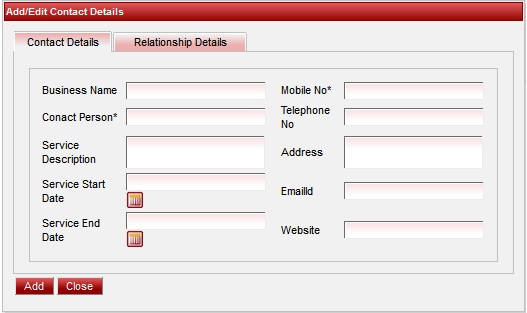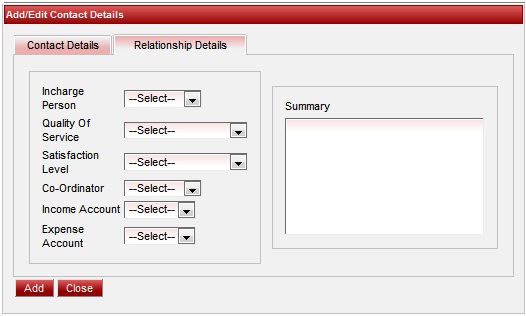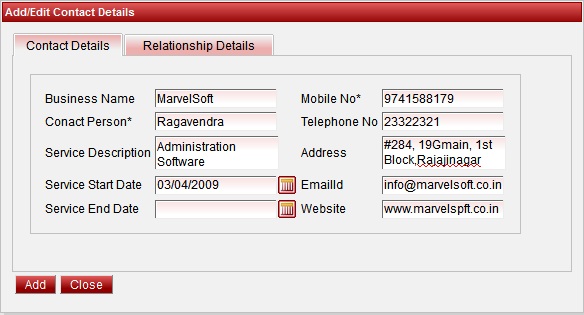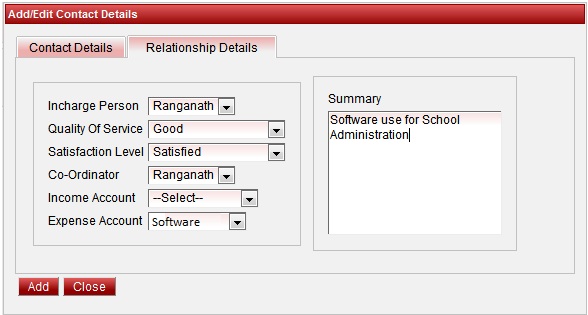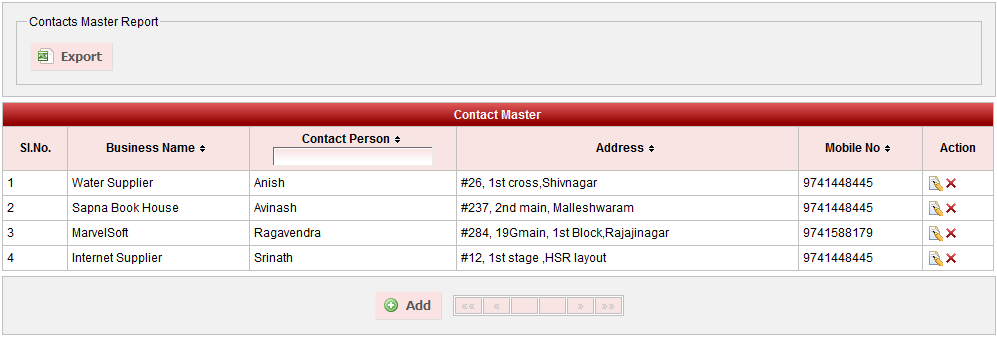You will see the window as shown below.

Contact manager will help you to manage the school contact details . This will help in maintaining the records of
- Customers with whom the school have any type of transaction of equipment for the school.
- Your School Management contact details. etc..
Click on Contact Manager. You will see the window as shown below.
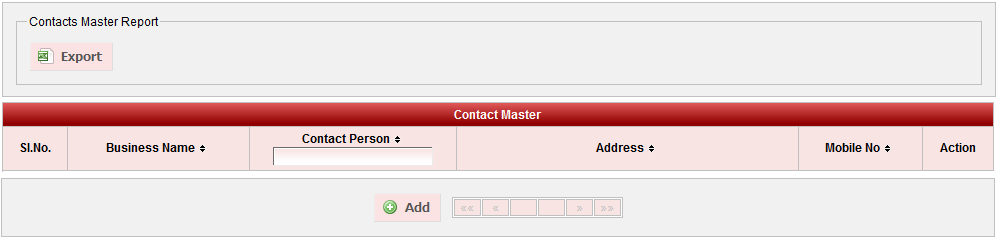
Click on  Add button, you will be able to see the below window.
Add button, you will be able to see the below window.
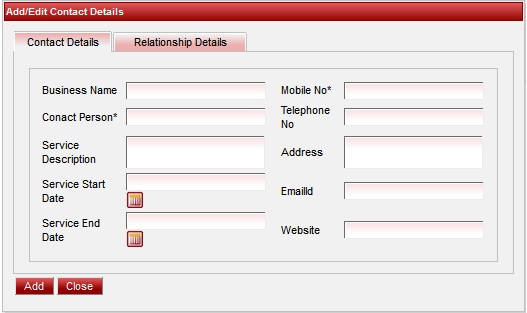
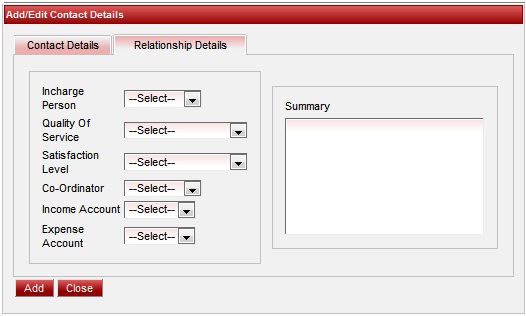
You can enter the Contact details as shown in below example.
In the below example we have added SchoolAdmin Lite contact details.
1.Enter School Admin Lite details in Contact Details
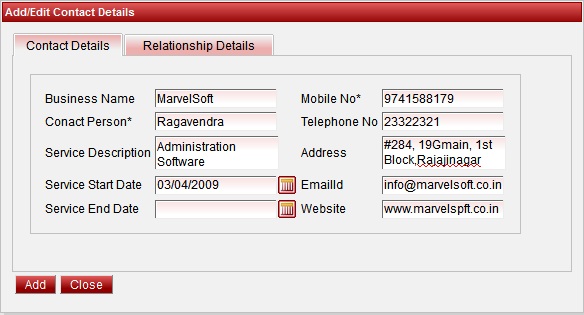
2. Enter Relationship Details
In-charge person - is staff who is responsible for the transaction between the school and the company.
In case if the contact details you are adding is not related to business Its not a mandatory to select In-charge person.
Satisfied Level - Select the level of your satisfaction.
Co-Ordinator - Select the Coordinator name from the staff list who coordinates with MarvelSoft.
In case if the contact details you are adding is not related to business Its not a mandatory to select In-charge person.
Income Account - If the transaction is income to your school select the type of income added in Masters-Accounts. This will hep you to make/maintain income payment in Admin Master-Accounts Payment.
Expense Account - If the transaction is expense to your school select the type of income added in Masters-Accounts.This will hep you to make/maintain expense payment in Admin Master-Accounts Payment.
In case if the contact details you are adding is not related to business Its not a mandatory to select Income/Expense Account.
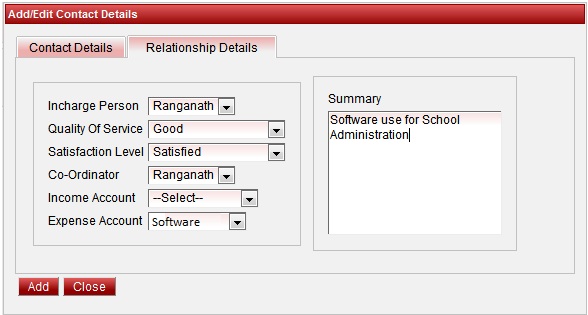
Finally Click on Add. You will get Contact Added Successfully.
User can see the added content in Contact Manager as shown below.
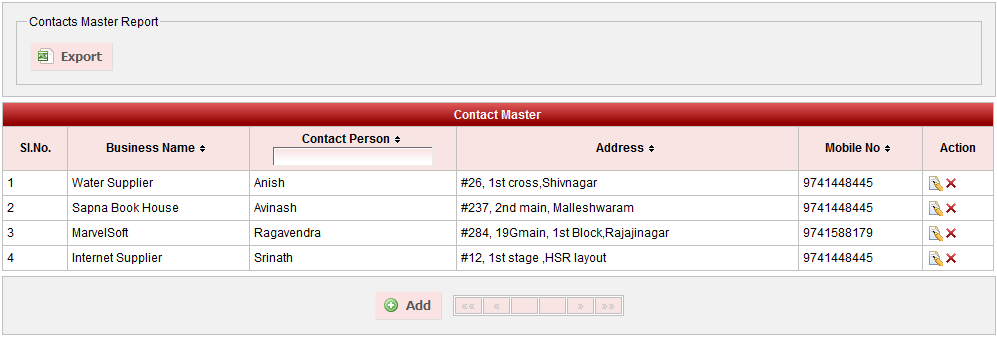
User can export the contact details to maintain the record of Contacts related to your school as shown below.
| MarvelSoft High School |
| #384 , 19G Main,
1st Block ,Rajajinagar |
| Contact Details |
|
| Company Name | Contact Person | Mobile No | Service Provided | |
| Water Supplier | Anish | 9741448445 | Water Bottle Supplier | |
| Sapna Book House | Avinash | 9741448445 | Text Books Supplier | |
| MarvelSoft | Ragavendra | 9741588179 | School Administration Software | |
| Internet Supplier | Srinath | 9741448445 | Internet Supplier | |
| | | | |