In SchoolAdmin you can manage Inventory of your school ,You can see the Inventory Module as shown in the below window.
In Inventory Module you can sell Books,Uniform, Stationeries,Suiting,Robotics to children and same time you can manage their stocks.Once you entered all of these ,fee will be getting updated so that you can able to make a payment in Admin Master–>FeePayment,once you make a payment mean while Stock will be getting decreased ,also you can update stock.
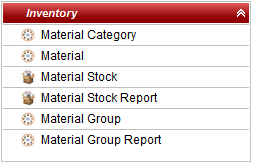
For making Fee Payment on Inventory you need to create
1.Create Material Category.
2.Create Material.
3.Update material Stocks.
4.Create Material Group.
Finally you able to make Fee Payment.
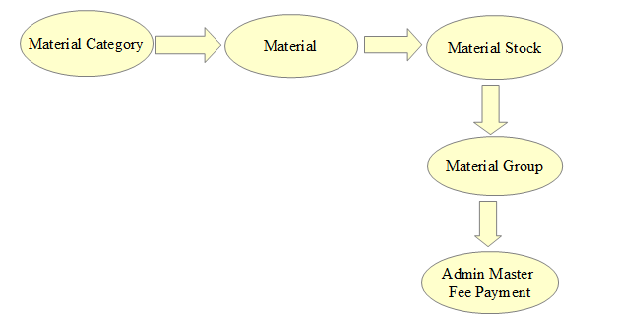
|