How to send SMS and Email Alerts to students: Step 1: Select Message Delivery Type either SMS or Email. 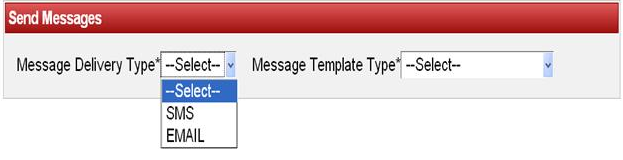
Step 2: Select Message Template Type of type GENERAL, GREETINGS, HOLIDAYS, MARKSCARD, FEEPAYMENTS and FEE DUES. 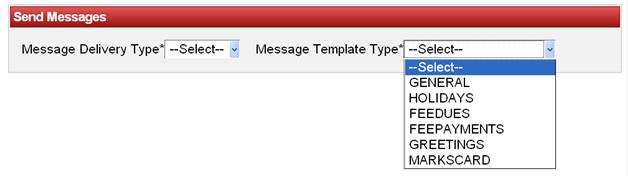
Step 3: Select Message.
To select the Message. Click on that particular Message. Note: Depending on Message Delivery Type and Message Template Type we entered in the Messages Module, Message will be displayed in the table as shown below: 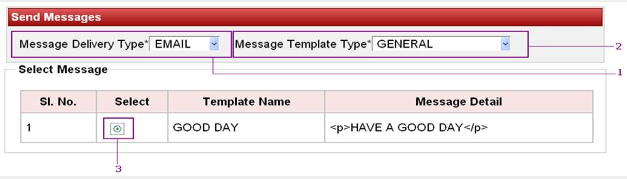
When you select the message in the table. The selected message will be displayed as shown below: 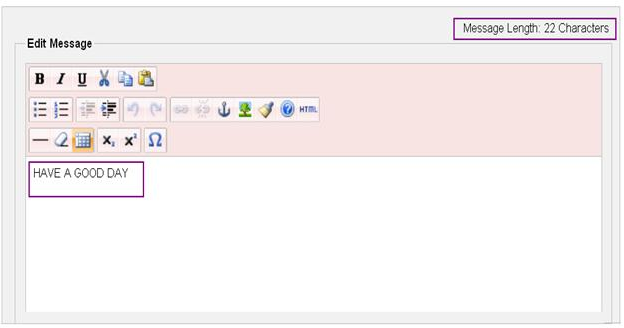
As you select a particular message that message gets updated in the Edit Message. You can see Message Length gets updated with number of characters typed in. When you select SMS as template type then edit Message will be a plain text editor. When you select EMAIL as template type then edit Message will be a advanced E Mail editor. In edit message, you can also modify the message. Step 4: Click on the option of Students to send message to students. 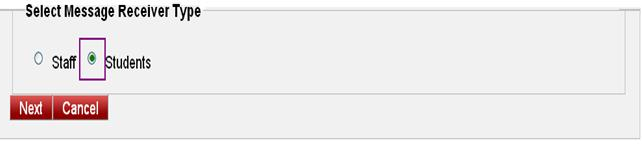 Image Added Image Added
To send message to students, Please refer to Step 5.The above three steps applies to Staff also.Again we can only send general, holiday’s messages to staff. 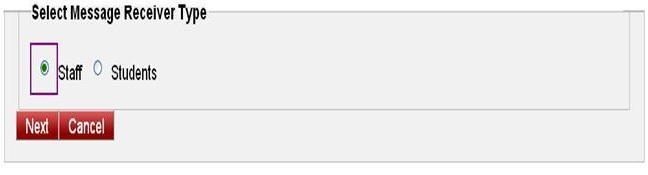 Image Added Image Added
|