First you need to categorise material based on Group example Books,Stationary,Notebooks etc.., so that you can add more than one material under respective Material Category. How to add Material Category as shown below steps : Click on Material Category and click on Add button ,you will get window as shown below, 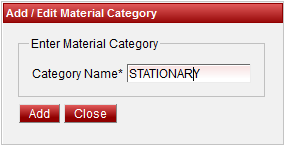
Enter your Material Category name and finally click on add button. You can see the material Category added as shown below. 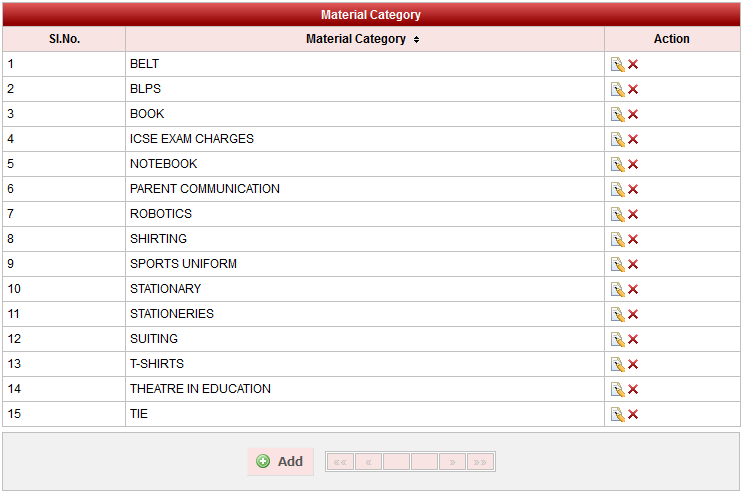
you can edit the material category by clicking on  Image Added edit if you want to and also you can delete the material category by clicking on Image Added edit if you want to and also you can delete the material category by clicking on  Image Added delete as shown below :- Image Added delete as shown below :- Edit : DeleteFinally click on Update button Delete: on click you will see the below window.  Image Added Image Added |