Step to follow :-Step 1 :- Go to Grading System, click on Descriptive indicator menu. 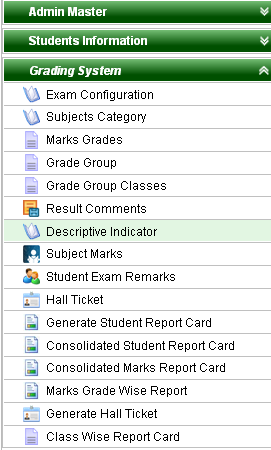
Step 2 :- Once you click on Descriptive indicator menu, Descriptive Indicator Master will be opened. Step 3 :- Once you click on Add button, Add/Edit Descriptive Master will be opened as shown below;- 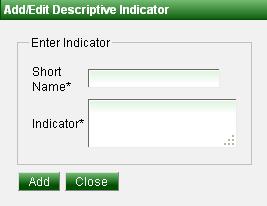
Step 5 :- Enter Short name and enter indicator as shown below. 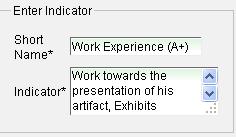
Step 5 :- Click on Add( ) button. ) button. |