Step to follow :-Step 1 :- Go to Grading System, click on Consolidated Marks Report Card menu. 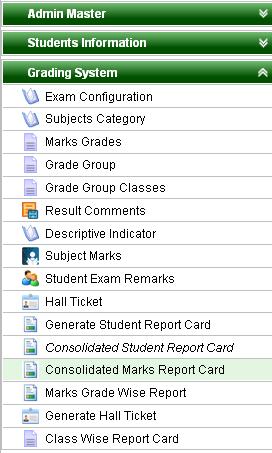
Step 2 :- Once click on Consolidated Marks Report Card, Consolidated Report Card will be opened as below. 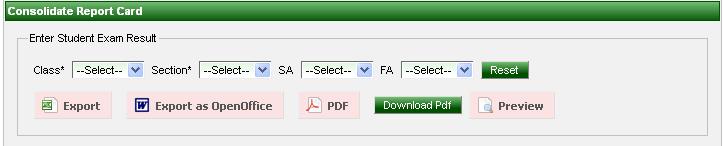
Step 3 :- Select Class, Section, SA(Term) or FA(Test) and Click on preview or PDF as shown below.  Image Removed Image Removed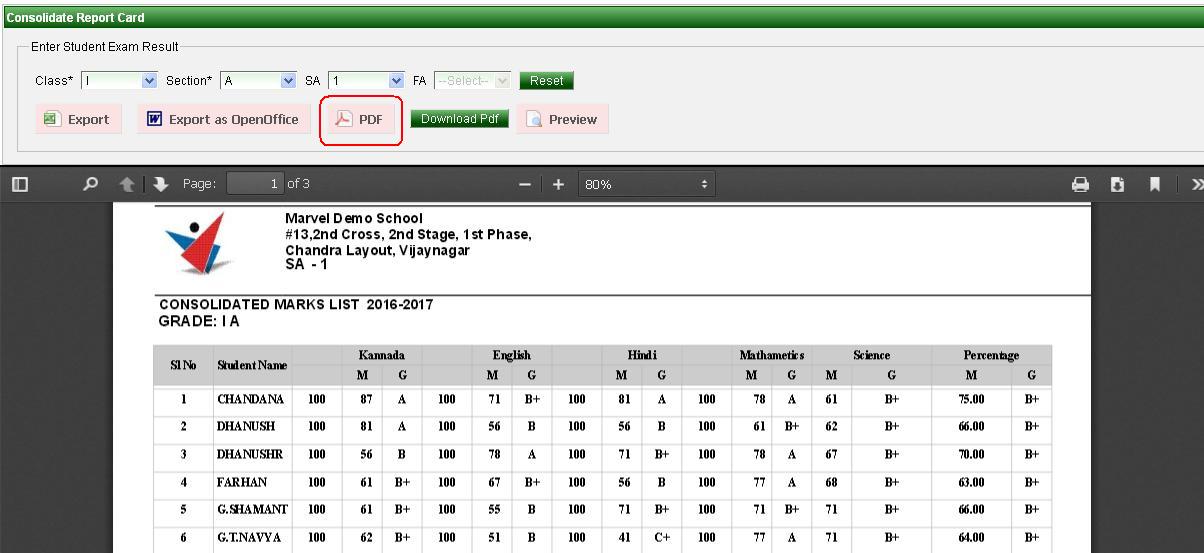 Image Added Image Added
If you want to download this file, Click on Download Pdf ( ) button. ) button.
consolidatedMarksReport.pdf If you want to export marks report card, click on Expot( ) button. ) button. consolidatedMarksReport.xls |