1. Where & How to get an ODT of my choice? Follow the below steps to fetch an ODT of your choice. | Note |
|---|
Quick Path to OpenOffice: |
| Column |
|---|
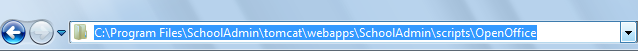
|
- Double Click on My Computer.
| Column |
|---|

|
2. Select the Drive in which SchoolAdmin Software is installed. (In our Example, SchoolAdmin is installed in C Drive) | Column |
|---|
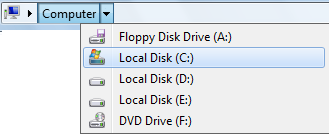
|
3. Select ProgramFiles folder or ProgramFiles(x86) folder. (In one of these folders SchoolAdmin will be installed) | Column |
|---|
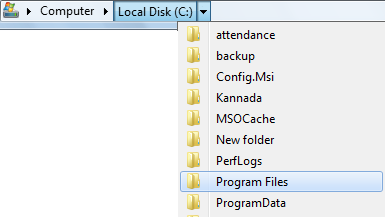
|
4. Select SchoolAdmin folder. 5. Select tomcat folder. 6. Select Webapps folder. 7. Select SchoolAdmin folder inside Webapps folder. 8. Select scripts folder. 9.Select OpenOffice folder. In OpenOffice folder, you will find all the ODT’s that are integrated with SchoolAdmin software. You can choose the ODT of your choice to customize. Which ODT to pick for which receipts, reports or certificates? |