| ;- Step 1: - Go to Grading System, Click on Result Comment menu. 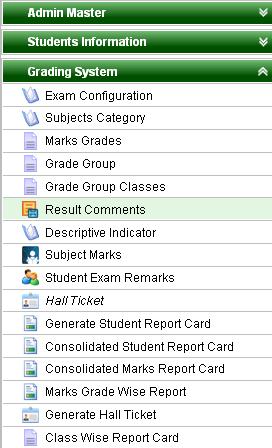
Step 2 :- Once you click on Result Comment, Comment Master will be opened. Step 3:- Once you click on Add button, Add/ Edit comment will be opened as shown below;- 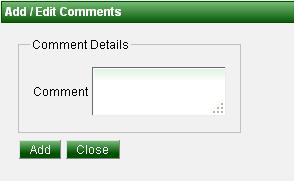 Step 4 :- Enter “comment” under Comment Details. 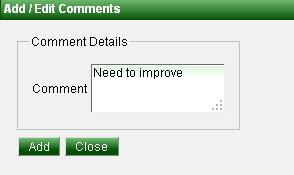 Step 5 :- Click on Add ( ) button. ) button. After adding Below screenshot shows all comments it will show like below screen shotthe comments added. 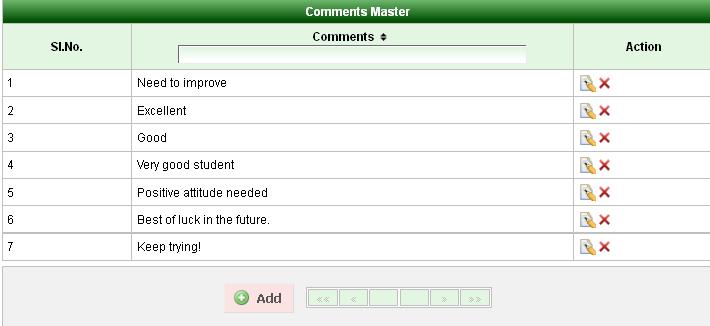 After adding all the comments in Result comment Comment section you need to assign that comments to students based on their performance in their report card by “Teacher” and Principal, so you . You have to go in “Student Exam remarks”. |