Step 1:- GoTo Device Commands and click on Send Device CommandsOn the click on Send Device Commands, the window is as shown below. 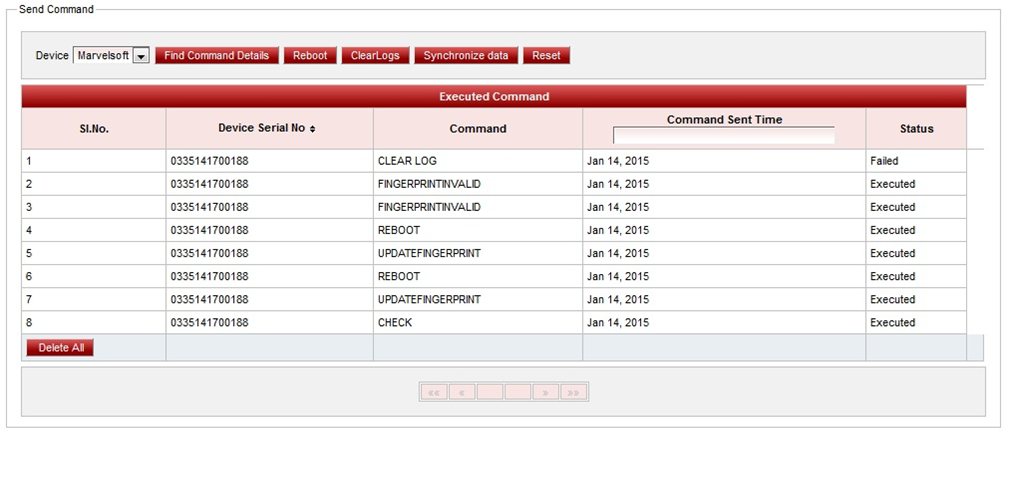 Image Added Image Added
In the above image you can see to which device we have sent the command in the Device Serial No list & what are the commands we have sent in Command List, Command Sent Time,& the Status to see whether the command is executed or failed to get execute. Reboot option is used to reboot the device. Clear Logs will clear all the logs from the device. Synchronize Data is used to synchronize the data from the device. |