| Section |
|---|
Messages: The messages module enables you to add the messages. First click on the Messages as shown below: | Section |
|---|
| Column |
|---|
| | 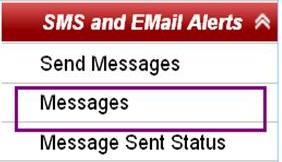 Image Removed Image Removed
| Section |
|---|
How to 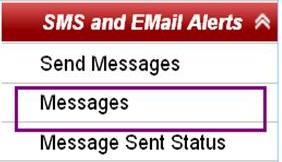 Image Added Image Added
How to add the message in Messages? 1. To add the message in Messages, follow the steps below Click on the Add button.
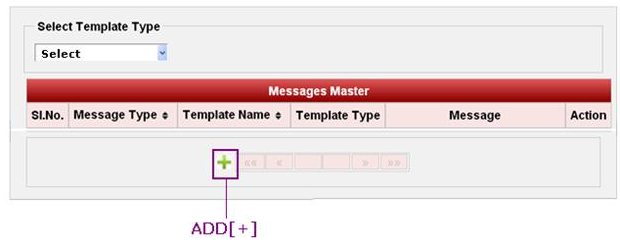 Image Added Image Added
You will see a box appearing on the screen as soon as you click on the Add button. It appears as shown below. 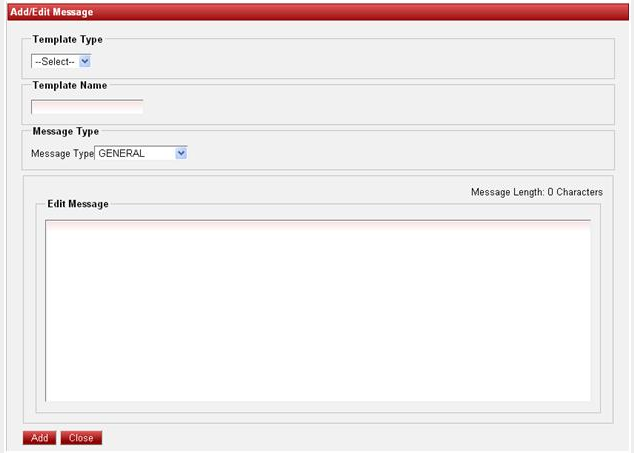 Image Added Image Added
To add the message in Messages?{the Messages. Follow the steps given below 1) Select the Template Type. 2) Type the Template Name. 3) Select Message Type. 4) Type the message. 5) Click on add button. 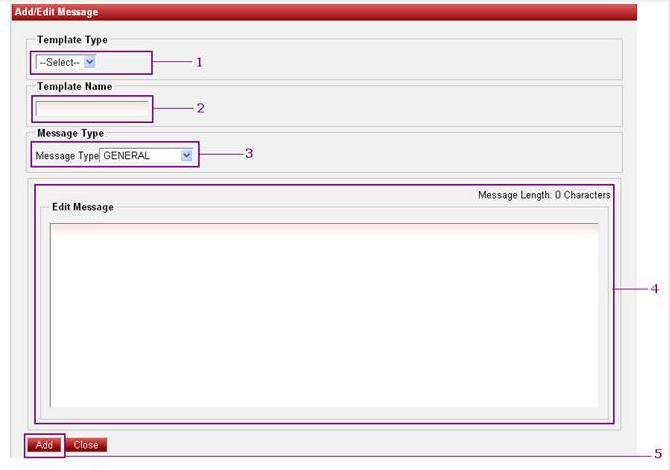 Image Added Image Added
|