Case 1 :New grouping to be added In the Add / Edit Staff Activity Manager Details dialog, you need to provide the details as show in the screen. - Select the Staff Type , you will be able to fetch the staff. Staff list will be displayed on the left side of the table.
- User needs to click on
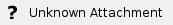 beside the staff to add the respective staff to the activity. If the user wants to remove the added staff, click on beside the staff to add the respective staff to the activity. If the user wants to remove the added staff, click on 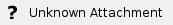 . . - Select the activity.
Case 2 :Add staff for the existing grouping. Click on edit button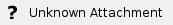 . In the Edit Staff Activity Manager Details dialog, you need to provide the details as show in the screen. . In the Edit Staff Activity Manager Details dialog, you need to provide the details as show in the screen. - Select the Staff Type , you will be able to fetch the staff. Staff list will be displayed on the left side of the table.
- User needs to click on
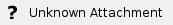 beside the staff to add the respective staff to the activity. If the user wants to remove the added staff, click on beside the staff to add the respective staff to the activity. If the user wants to remove the added staff, click on 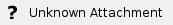 . .
|