For Entering marks in subject you can use subject marks tab under Subject Marks sectionSubject Marks
Subject Marks tab is used to enter the marks.
Step to follow:--Step 1 :- Go to Grading System, click on Subject Marks menu. 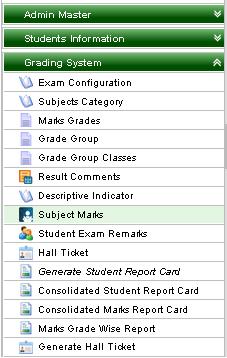
Step 2 :- Once you click on Subject Marks menu, Subject Marks Master will be opened as shown below;-: 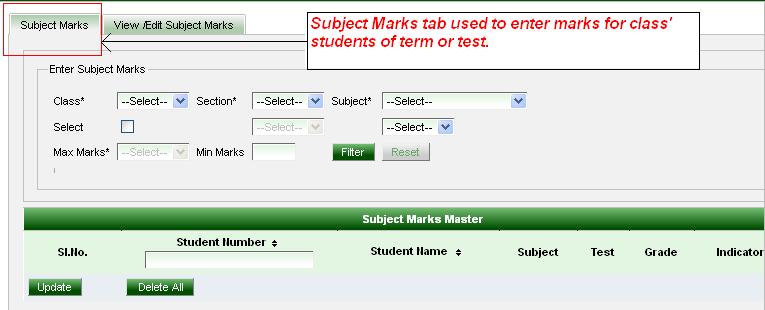
Step 3 :- Select Class, Section and Subject ( it Subjects drop down will contain both Part A and Part B both subjects).Part A and Part B Subjects display in subject section as per your need to enter marks, you can enter select subjectBelow screenshot shows all the subjects (including PART B). Select a subject and enter the marks for each student. 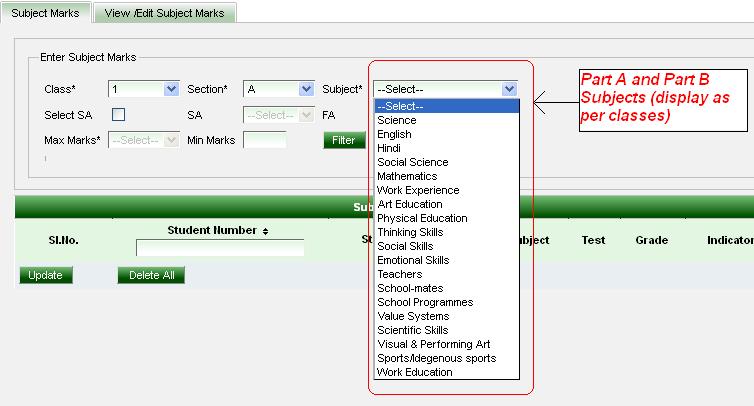
Step 4: - Click on check box which showing besides the Term (SA) and Test (FA). Select Test or term number. 4.a : If you want to enter the marks for term Summative assessment (SA) then click on enable the SA field by selecting the check box which is showing besides SA and select which the term (Term 1 & Term 2) or if number (either TERM I or TERM II) for which you want to enter the marks for test . 4.b: If you want to enter the marks for Formative assessment (FA) then click on check box which is showing besides FA and select which test (by default, FA will be enabled), then select the test number for which you want to enter the marks. 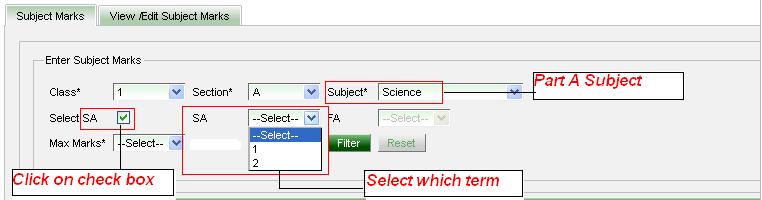
If you select Part PART A subject then you have to also select choose the maximum marks for subjects TEST and minimum TERM. Minimum marks will display automatically but if you want to change the minimum marks you can change it as per select of max the selected maximum marks. 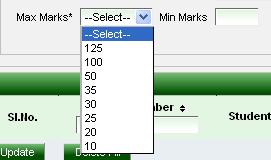
 Image Removed Image Removed
But if you want to change minimum marks you can change it as per select of max marks Below screenshot shows the default minimum marks for the selected Max. Marks.  Image Added Image Added
Below screenshot shows changing the min marks manually. 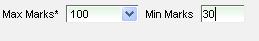
Step 5 :- Click on Filter ( ) button. ) button. Once you click on Filter button, Subject Marks Master will display all students’ name of particular class which is you select in class section with subject as like below screen shot;-in the chosen class. 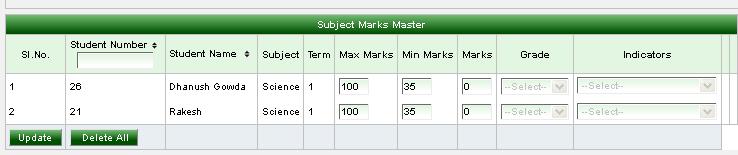
Enter the marks under marks section and click on update button then automatically grade will generate GRADE will be generated the same and indicator section is not disabled for part A subject, so it will not display anything. 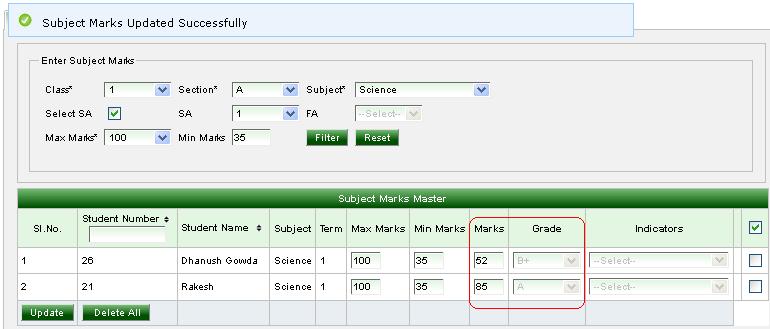 Image Removed Image Removed
|