How to Add new Users?
Click on Add button to Add a new user. On clicking Add button a page will be displayed as shown below.
- Enter the Username.
- Enter the Password.
- Re-type the same password.
- Select Staff if any.
- Checkbox Enabled to enable the login.
- Choose an authority from various authorities pre-defined in the drop down.
- Finally, click on Add button to Add the user.
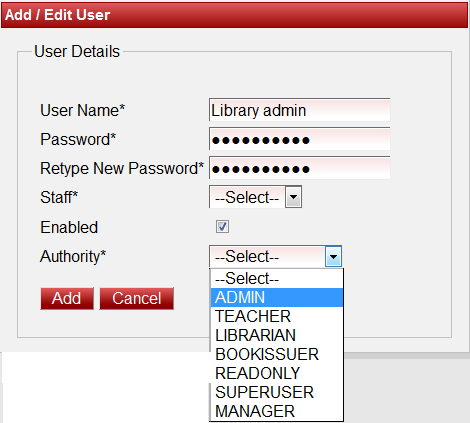
| Upon clicking Add button a success message will be displayed as shown below.
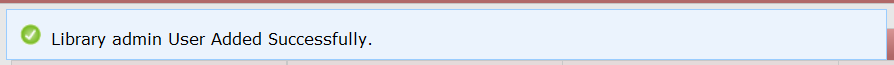
|