TC Report is used to check how many students have taken TC from of a particular class.
To open this report click on :-
Student Report --> TC Report
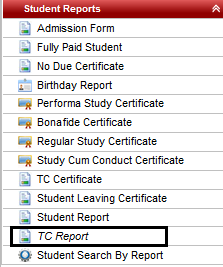
| Select Class, Section and click on Preview.
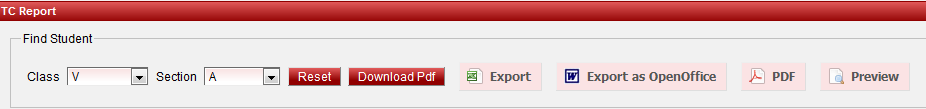
| Once after clicking on Preview the report will be displayed under
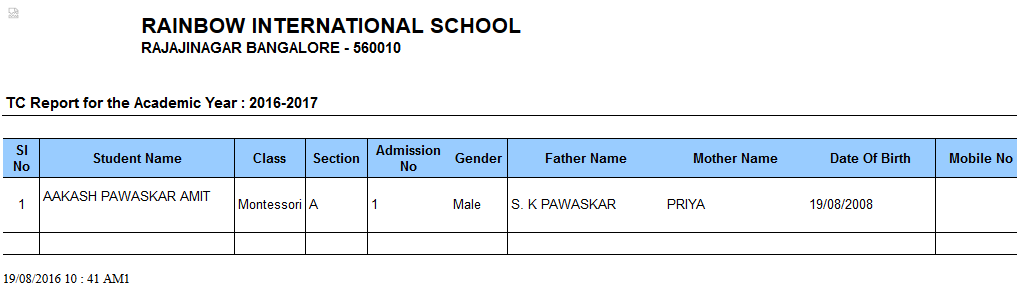
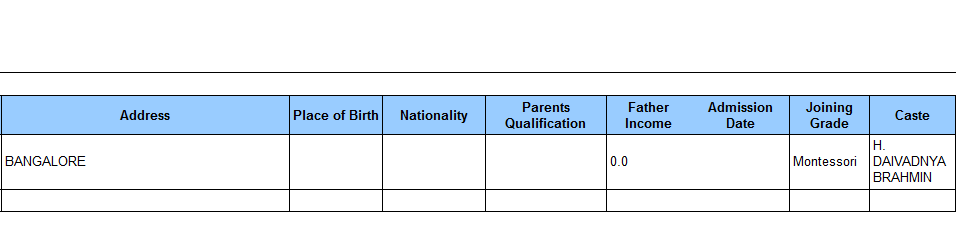
| If you want to print the report click on PDF or if you want to save it in Excel format click on Export.
EXCEL
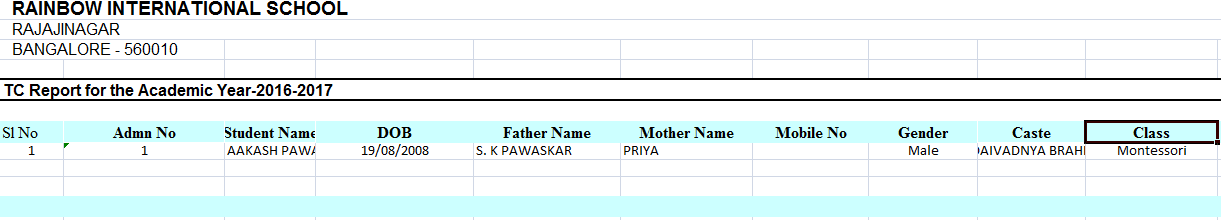
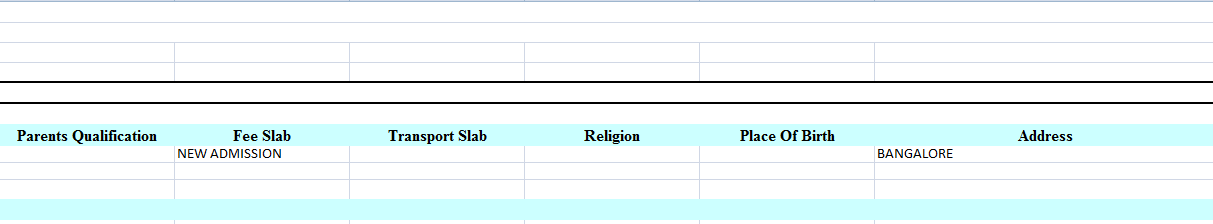
|