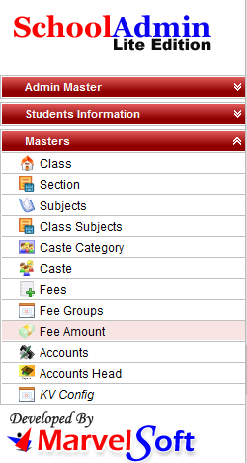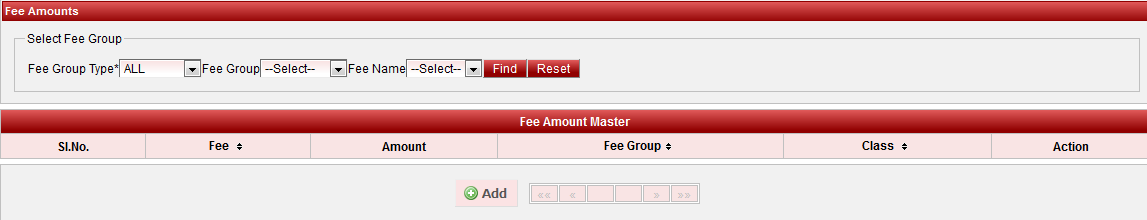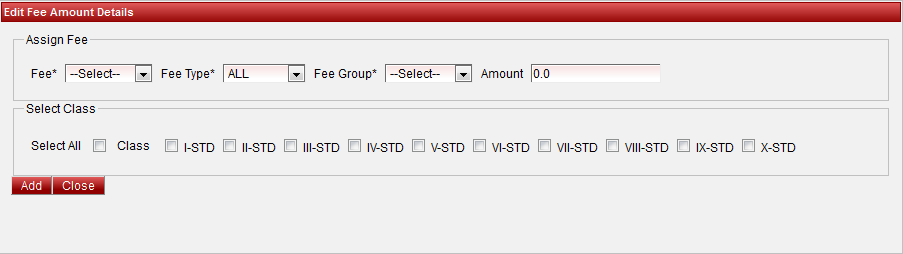Fee Amount defines amount assign to fee With respect to Classes and Fee groups. Step 1: Go to Masters , Click on Fee Amount menu
Step 2: Once you click on Fee Amount menu in the masters, Fee Amount master will be opened as shown below.
Step 3: Once you click on |