Creating Annual Fee Structure with exampleThe Demo School has following fee structure for the LKG and UKG Students
In this Case there is separate fee structure for New Admission And Re Admission Students are in the same class.Application Fee and Registration fee are extra collecting for New Admission students. To define the above Fee Structure fallow these below steps.
|
Step 1: Creating Fee SlabsGo to Master->KV Config->Click On Select Config Name FEE_SLAB Enter Config Key 1 Enter Config Value NEW ADMISSION Click On Add button to Save.
Repeat the Same Steps to Add RE ADMISSION Slab also. Select KV Config Type FEE_SLAB,The Added Slabs Are Displayed as follows.
Edit or Delete Using |
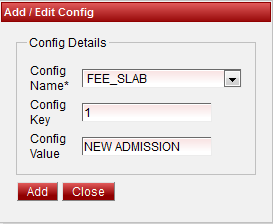
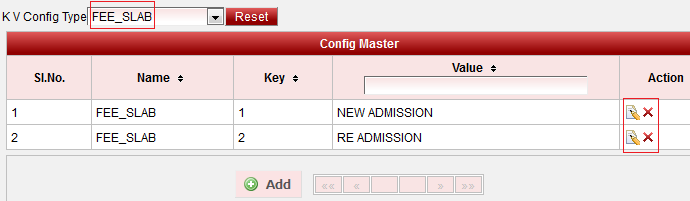
 Edit
Edit  Delete buttons.
Delete buttons.