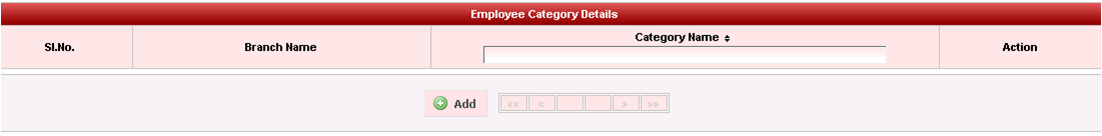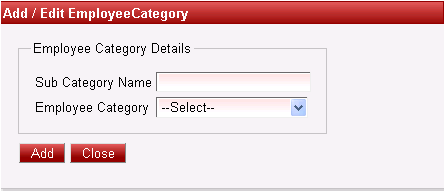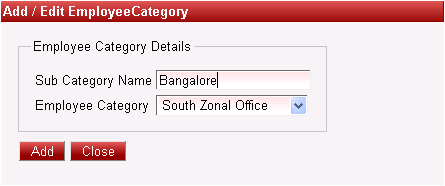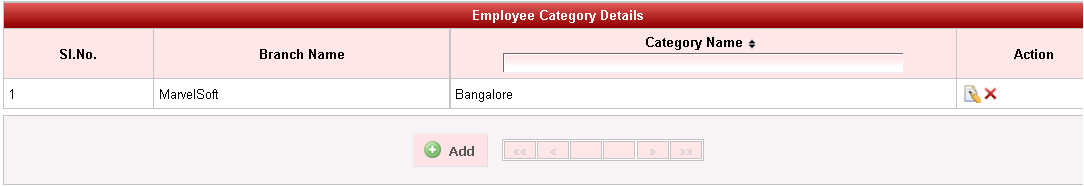In case if the employees have to be further categorized or grouped based on certain rules, then the Employee Sub Category can be used. |
Step 1: Goto Masters, Click on Employee Sub-Category.Once Employee Sub-Category is clicked, the below window will be shown
|
Step 2: To Add Employee Sub-CategoryClick on ADD button. The menu for it is as shown below
|