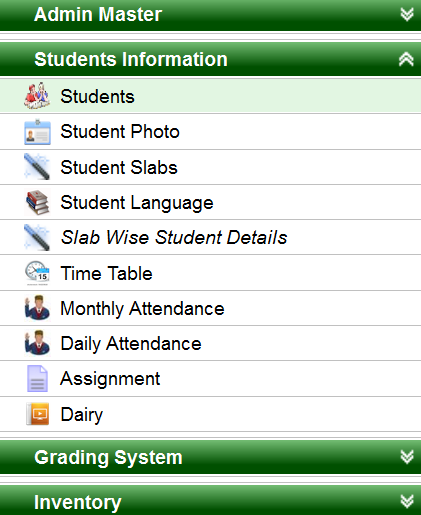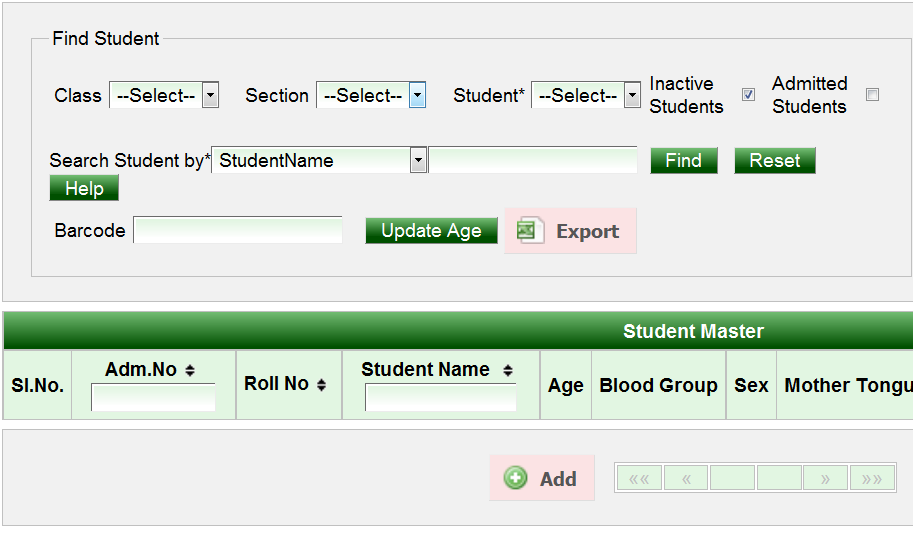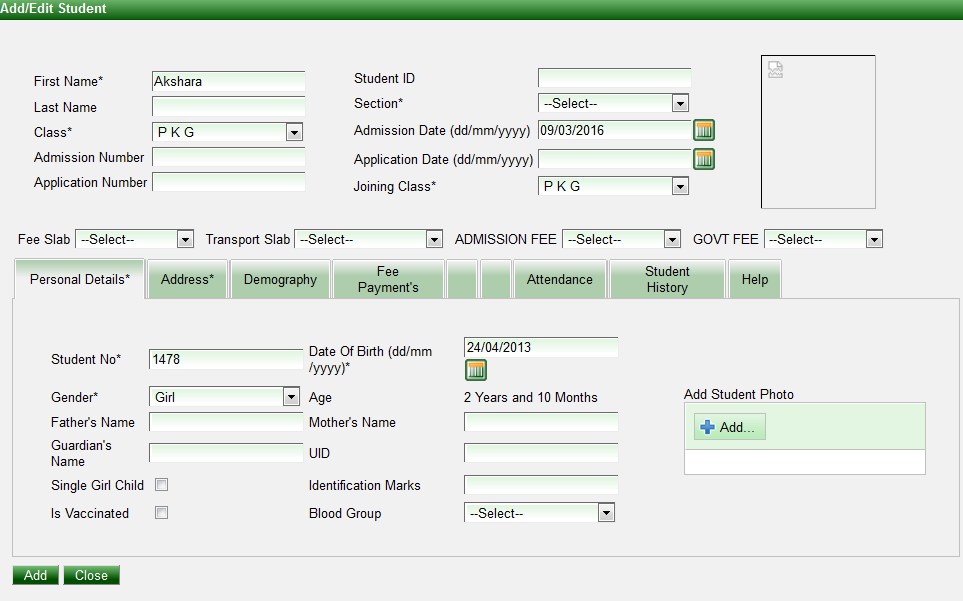How to Add New Student(s) to Next Academic Year?
Initial settings,
(Detailed steps on creating and switching academic year is been explained in students promotion page).
3.Under Students Information, Click on Students tab. A page will be displayed as shown below.
A page will be displayed as shown below.
2.Enter all the details of the students. (Name, class, student No, DOB all the student information can be entered here). 3.Click on ADD button.
New student(s) will be added successfully to next academic year.
|