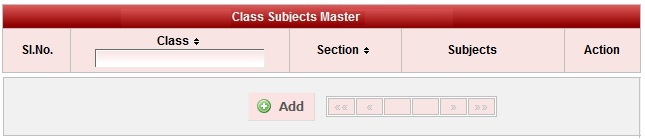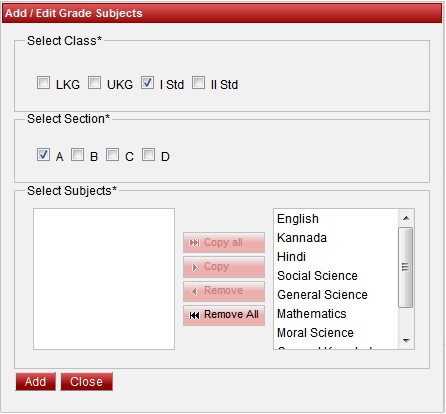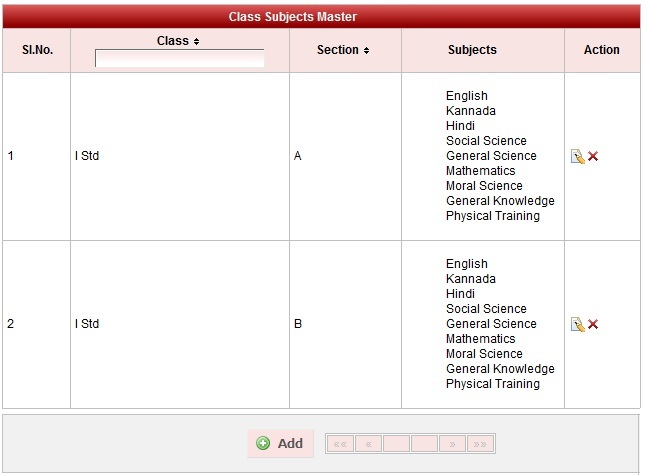Step 1: Goto Masters , Click on Class Subjects menuDeclaration of class subject is required to specify number of virtual classes present in the school. Unless class subject is created user cannot add the students to their respective class in School Admin Lite. To Add Students in a Virtual Class (Class Subjects), You must first create a Class subject . Once you create a class subject a virtual class then you can add students into respective classes.
|
Step 2: Once you click on Class Sucject menu in the masters, class subject master will be opened as shown below.click on Add button to add new class subject. In the Class subject table it will show all the class subjects previously created.
|
Step 3: Once you click on |
|
Select the subject which are present in the class and click on Copy. If user has selected wrong subject which is not in the respective selected class, select the copied subject and click on Remove.
|
Finally, Click on Add button to create a Class Subject. Once the data is saved you will see a Class Subject Successfully added message. Repeat the above steps to add all the Class subjects in your School. Once all the class subjects are added click on Close button to close the Add/Edit window. |
The Class Subject Master will look as shown below.
|
How to EDIT or DELETE record
You can edit and change the added record by clicking on Edit icon  in Action column.
in Action column.
You can delete the record if created duplicated or not required by clicking on delete icon  in Action column.
in Action column.