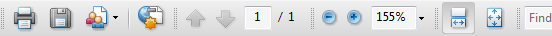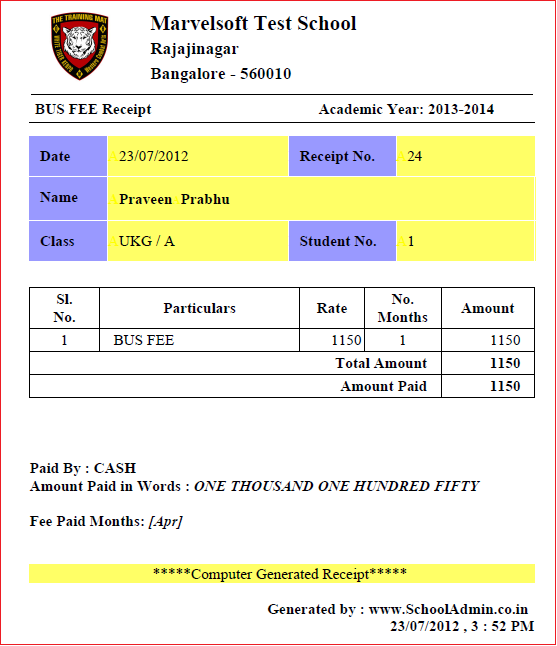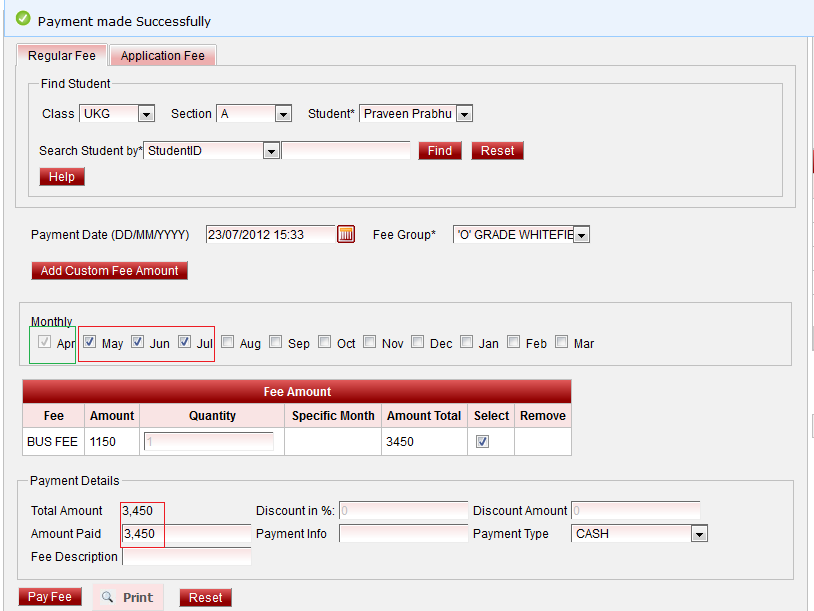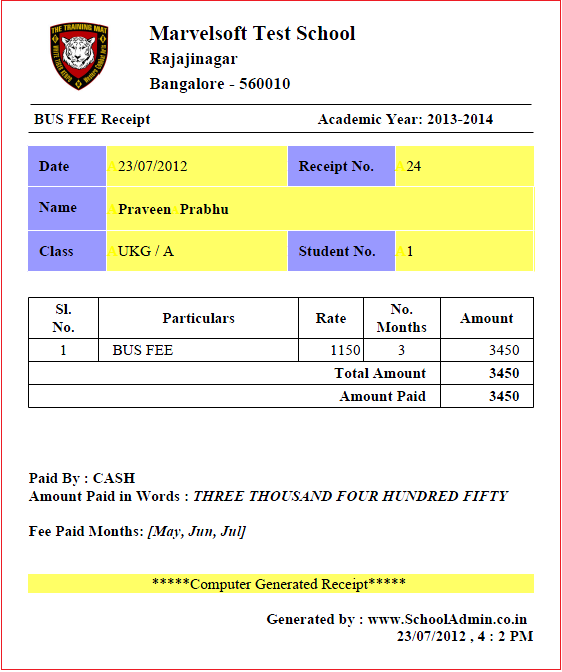MarvelSoft SchoolAdmin provides easier way of defining Schools Transport Fee Structure. Each School has its own Transport Fee Structure. Transport Fee can be paid monthly.
Demo School Transport Fee StructureDemo School Transport Fee Structure has bus stop and amount is assigned to each bus stop. We need to assign amounts to students coming from these bus stops. This Transport Fee is paid monthly. Below table shows ten Bus Stop and their amounts.
To define the above fee structure, follow the below steps:1. Create Transport Slabs in KV Config Master. 2. Create Bus Fee in Fee Master. 3. Create Bus Fee Groups in Fee Group Master. 4. Create Fee Amounts in Fee Amount Master. |
Step 1: Create Transport Slab in K V Config Master.In this example, we are creating 10 Transport Slabs using their Bus Stop Names as given in the below table.
Follow the below steps to create a Transport slab in KV Config Master.Go to Masters Click on KV Config
Once you click on KV Config the Config Master will open
Click on Select Config Name* TRANSPORT_SLAB Enter Config Key 1 Enter Config Value O’ GRAY WHITE FIELD,it is bus stop name.
Click on Add button to Save the Transport_slab. Note: Repeat the above steps for creating other 9 transport slabs by adding values which is given in the below table.
|
Step 2: Creating Bus Fee name.Go to Masters Click on Fees
Once you Click on Fees the Fee,the Add/Edit Fee details will open. Enter Fee Name* BUS FEE Enter Fee Description Enter Fee Account No 2
Click Add Button to Save.
|
Step 3: Creating Bus Fee Groups in Fee Group Master.Go to to Masters Click on Fee Groups
Once click on the Fee Groups Add Edit Fee Group Window Will open. Enter Fee Group Name*(Bus Stop name) 'O’ GRADY WHITEFIELD Enter Alias Name Bus fee. Check Monthly and enter number of months 12 Set Transport Fee Slab O’ GRADY WHITEFIELD
Click on Add button to Save the Transport fee Group. Note: Repeat the above steps for creating other 9 other Fee Group by giving their Bus Stop Name as their Fee group Name and by selecting corresponding Transport Fee Slab that we created in KV Config Master. If you give Alias as Route Name, while generating receipts in fee payment and fee reports. It will display the value given in the Alias field. When Transport Fee is collected monthly wise then need to specify the no of months transport fee is collected. Please specify no of months transport fee is collected in No Months field. Example: If you are collecting transport fee for 10 months, then you need specify the NO. Month’s as 10.
|
Step 4: Creating Fee Amount for the fee Bus fee and fee group 'O'Grady whitefield.Go to Masters Click on Fee Amount
Once you Click on Fee Amount the Fee Amount Master will open Click On Select Fee as BUS FEE. Select Fee Type as Monthly Fee. Select the Fee Group 'O' GRADE WHITEFIELD. Enter the Amount RS 1150 According to the above Transport Fee Structure Table, for pick up point O’ Grady Whitefield, fee amount is 1,150/- this amount should apply to all grades. Hence check mark all grades.No need to check any months because transport fee amount for all the months is same amount i e RS 1150.
Click on Add button to save the Fee Amount. Repeat the same step for all Fee Groups (all bus stops) to assign Fee Amounts Note :While assigning the fee amount for all fee groups(bus stops) use the only one fee name BUS FEE |
Step 5: Assign transport Slab to Student.Go to Student information Click on Student Slabs
Once you Click on Student Slabs the Student Slab Master will open. Select Class,Section Click on Find button,all the student records will displayed of particular class and section. In the Transport Fee Slab column set the transport fee slab(bus stop) for each student and those who are not using bus leave blank(select). for example in this screen shot Poornima LJ not using bus and Praveen Prabhu is using the bus,coming from 'O' GRADE WHITEFIELD bus stop.
Click update to save the transport slabs assigned to students. Repeat the same steps for all the classes. |
Step 6:Collecting Transport fee and Generating ReceiptsGo to Admin Master,Click on Fee Payment menu
Once you click on the Fee Payment menu the fee payment window will open. Select Class,Section and Student Select Fee Group as 'O' GRADE WHITEFIELD Select month APRIL . Click on Pay fee you will get the message Fee payment made successfully.
Click on
Click on Close button to close the receipt. if the student Paying more than one month check more than one months at a time. and you can observe APRIL month is inactive means already paid.
Click on
Click on Close button to Close the Receipt. |
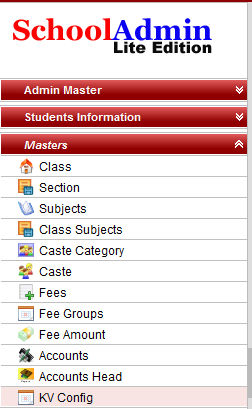
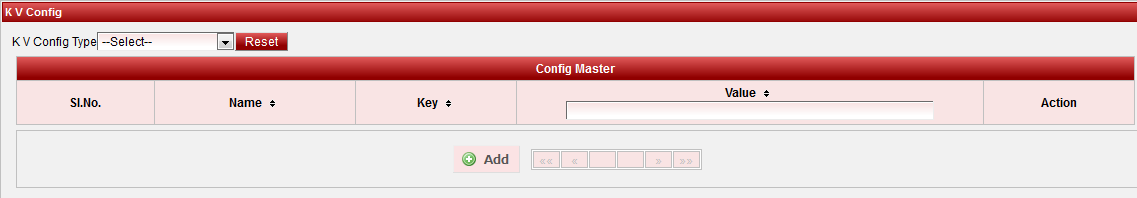
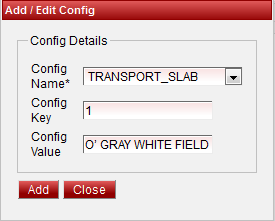
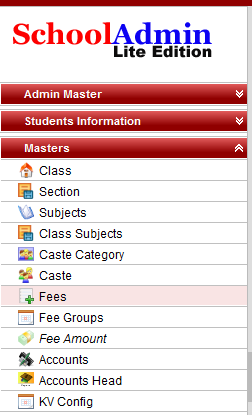
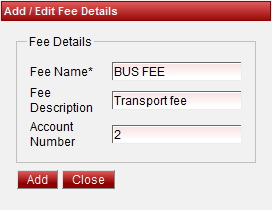
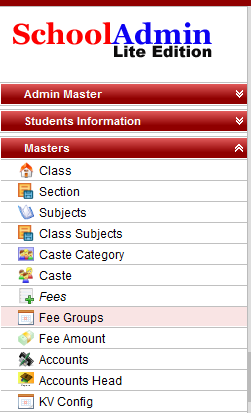
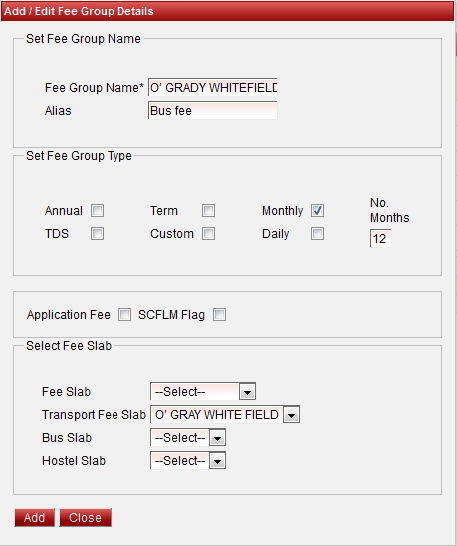
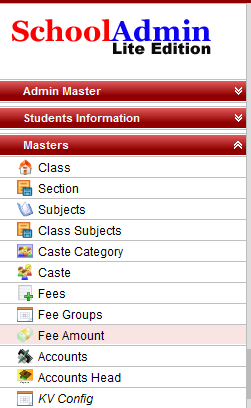
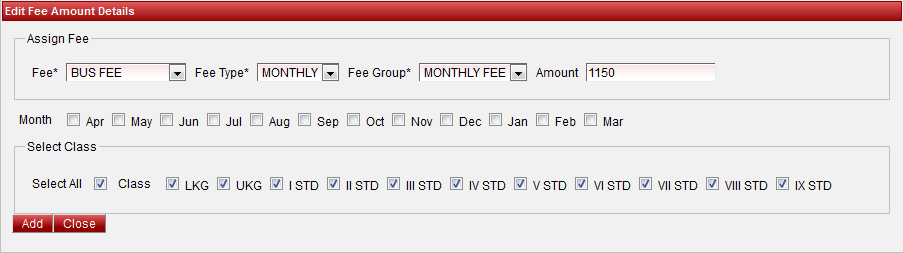
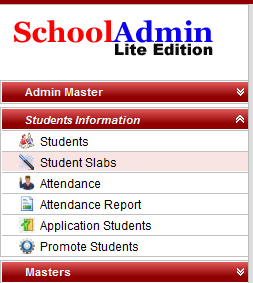
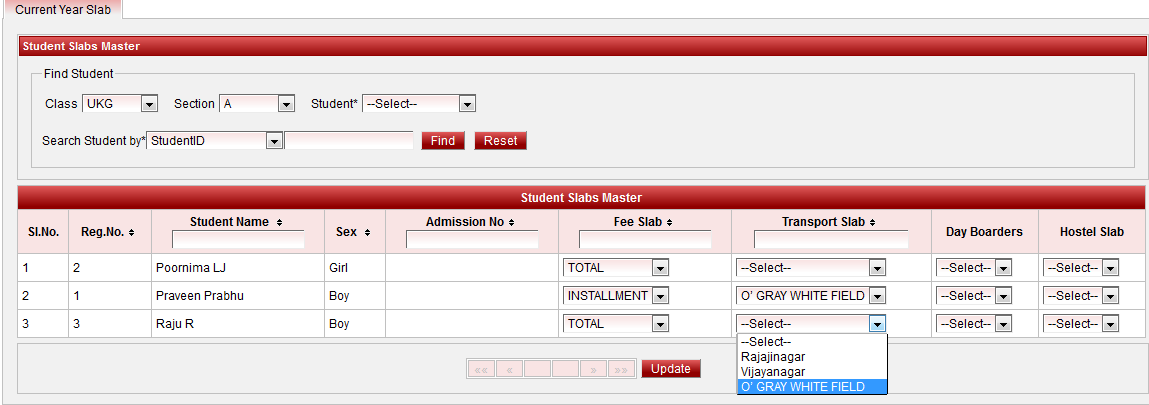
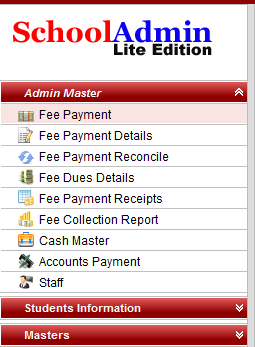
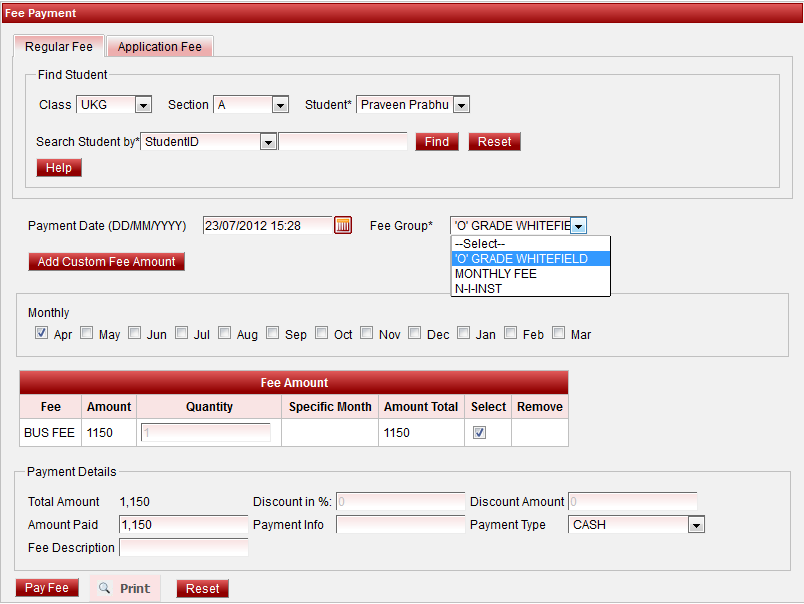
 Print to Print receipt
Print to Print receipt