Go to Admin master, Click on Fee Collection ReportYou can get the details of Collection report in this menu. You can maintain the record of fee collected in your school by selecting date range, this will help you to maintain records and verify day to day transaction. Therefore you will be able to maintain record in Excel format or PDF format.
Click on the menu, you will get the window opened as shown below,
Steps to fetch the collection report:
3. To generate Excel report click on 4. A panel will open as shown below, click to save the excel.
You will get the excel report as shown below.
5. If you want the report in PDF format, click on
|
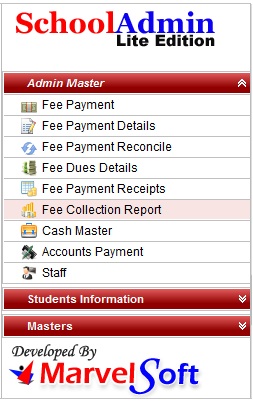
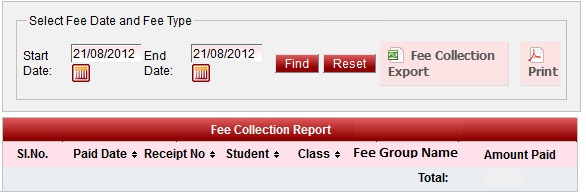
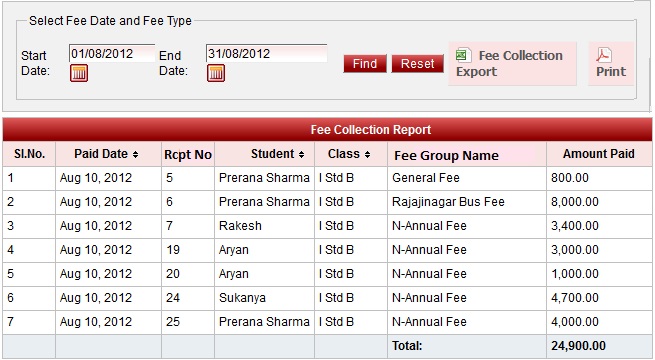
 Fee Collection Export button.
Fee Collection Export button.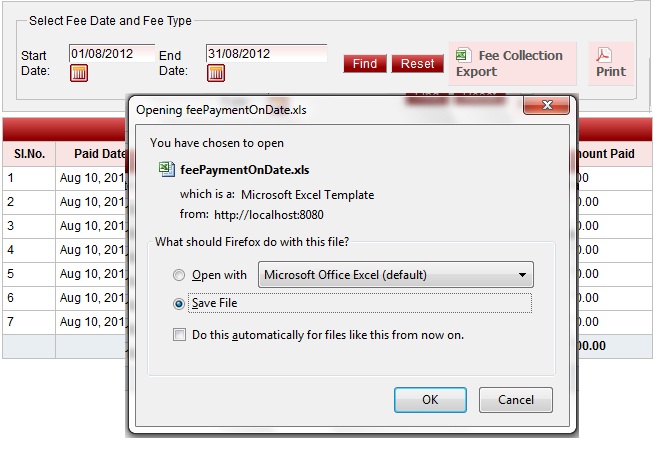
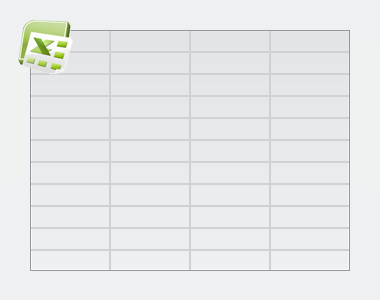
 Print. PDF will be generated as shown below.
Print. PDF will be generated as shown below.