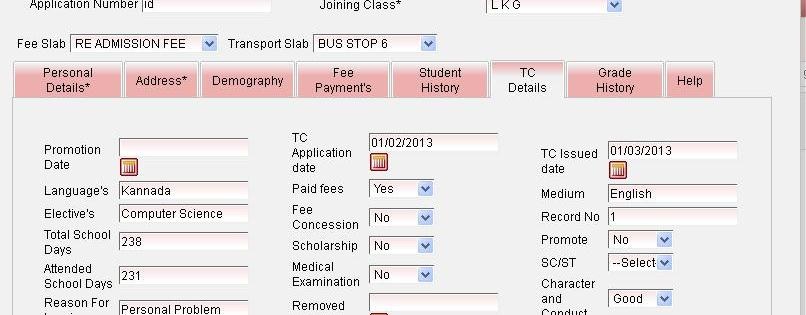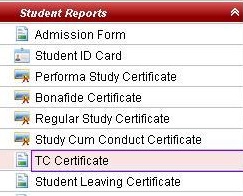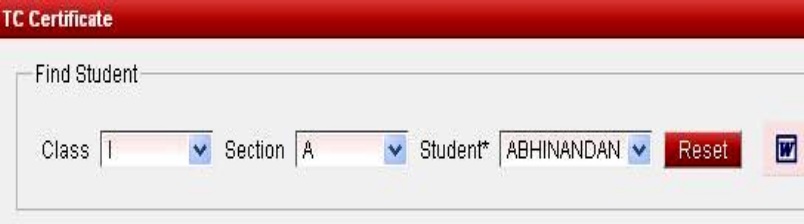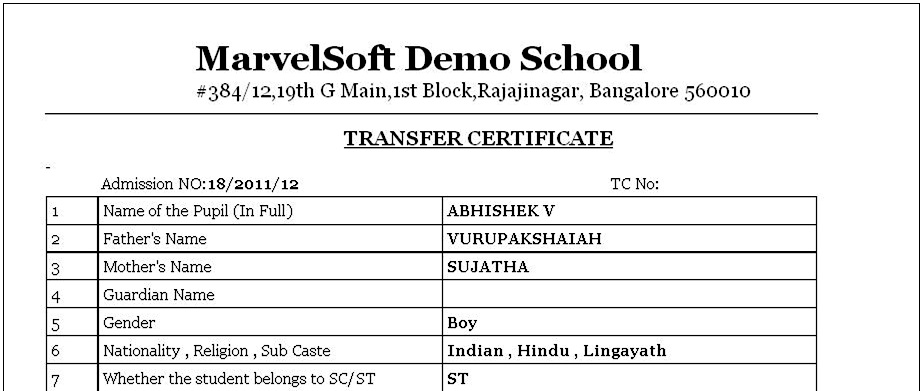Generating Transfer Certificate if Student leaves the School in Current Academic Year If student wants to get transfer certificate in the middle of the current academic year or before promoting to next higher class. Follow the following procedure. 1.Go to student information menu click on students.
2.Select the student to whom we need to generate Transfer certificate.
Click on edit button 3. when click on to edit button go to TC details tab, enter information given in that tab its not mandatory field but to fetch the details for transfer certificate enter the information like total school days, attended school days, if not it display blank in transfer certificate But for Paid fees, scholarship, character and conduct (good) by default taken has no or select yes in pop up menu .student leave at middle of the current year enter of promotion date is not necessary
4.Then go to student history tab enter the details of the student i.e, previous leaving date,current school leaving date etc as shown the tab. Select the check box for Has furnished certificate and Has student Transferred
Click on update button after click on update button that student updated successfully message is displayed. 5. Then go to student Reports in menu bar and click on Transfer certificate.
6.find student task bar menu will display. Select the Class section and students who applied for transfer certificate that students display in pop up menu, select the student and click on preview it display TC certificate.
Click on Pdf to print or save the Transfer certificate.
|
Generating Transfer Certificate after promotion to the next year, but student requesting Transfer Certificate for Previous Year during beginning of Academic Year: 1. Go to student information click on students menu.
2. It display find students task bar menu. Select the class(next higher class because promotion of students already done) ,section and student who wants transfer certificate click on find, it display student details as shown below.but we are in next academic year but student wants the transfer certificate for previous academic year for that
2 Go to student history tab. Select the check box for Has furnished certificate and Has student Transferred.
3. Then go to grade History tab. Delete the grade history for current academic year. Delete option only visible for current academic year not for previous academic year .Click on update after click on update button that student updated successfully message is displayed.
Before selecting student Reports in menu bar for transfer certificate, go to academic year header menu at right side of the UI.select the pop menu for 2012-2013 After selecting 2012-2013 in academic header menu. GUI of SchoolAdmin displayed as shown below.
5 Then click on to transfer certificate in student report .Find student task bar menu will display. Select the Class(lower class i.e, previous year that student studied class)section and students who applied for transfer certificate that students display in pop up menu select the student and click on preview it display TC certificate.
|
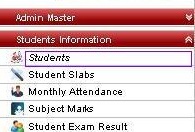

 as show in the student details
as show in the student details